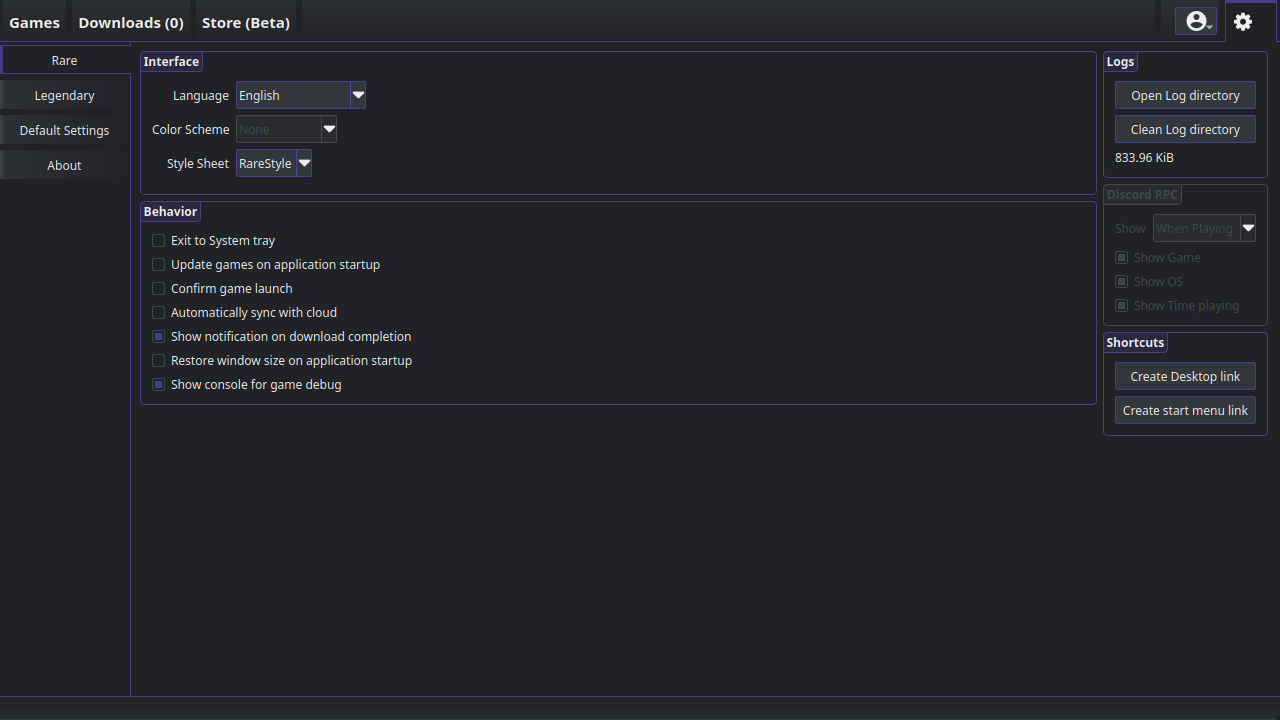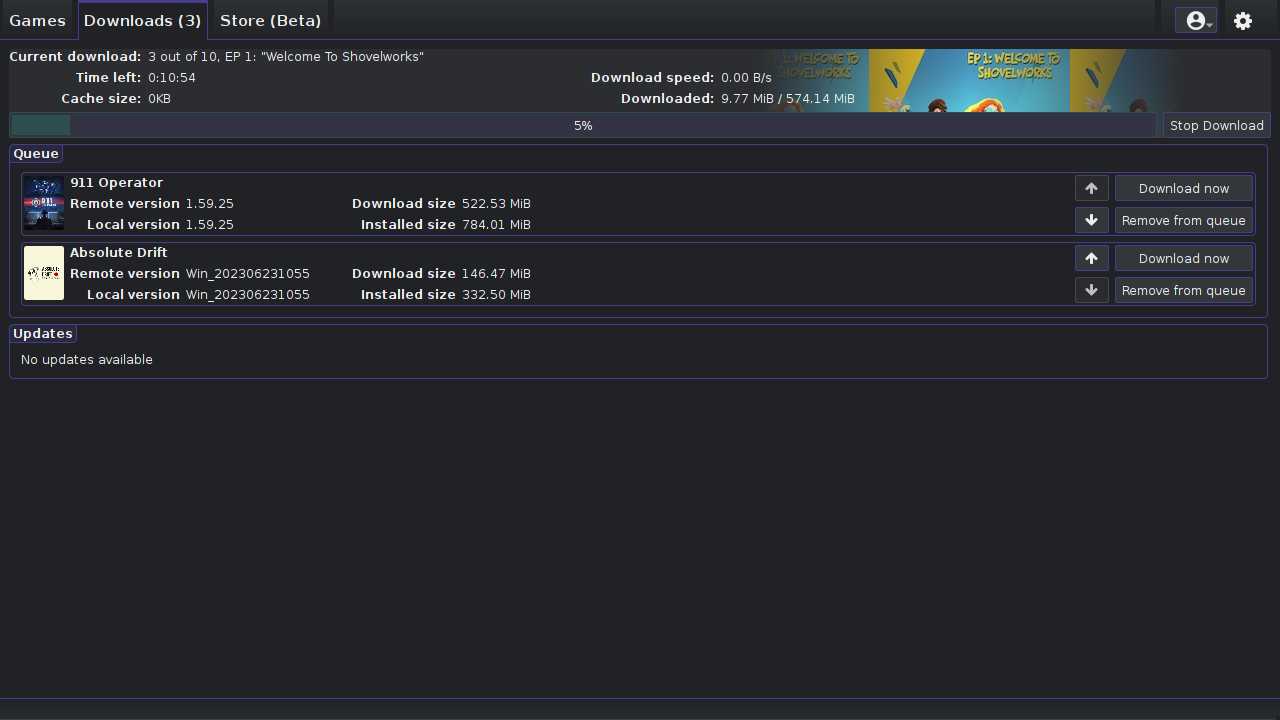If a game was partially installed and it was imported through the import functionality, if `repair_and_update` is specified it will report `0` download size if there is no real update to be done. Fix it by detecting the need for an update explicitly. This will also force games that have failed verification to also update while repairing them, fixing the long-standing issue of repairing an older version of a game and then doing the update in a separate step. |
||
|---|---|---|
| .github | ||
| .tx | ||
| misc | ||
| rare | ||
| Screenshots | ||
| .gitignore | ||
| .gitmodules | ||
| AppImageBuilder.yml | ||
| CONTRIBUTING.md | ||
| freeze.py | ||
| LICENSE | ||
| MANIFEST.in | ||
| optional_requirements.txt | ||
| pyproject.toml | ||
| README.md | ||
| requirements.txt | ||
| setup.py | ||
Rare
A frontend for legendary, the open source Epic Games Launcher alternative
Rare is a graphical interface for Legendary, a command line alternative to Epic Games launcher, based on PyQt5
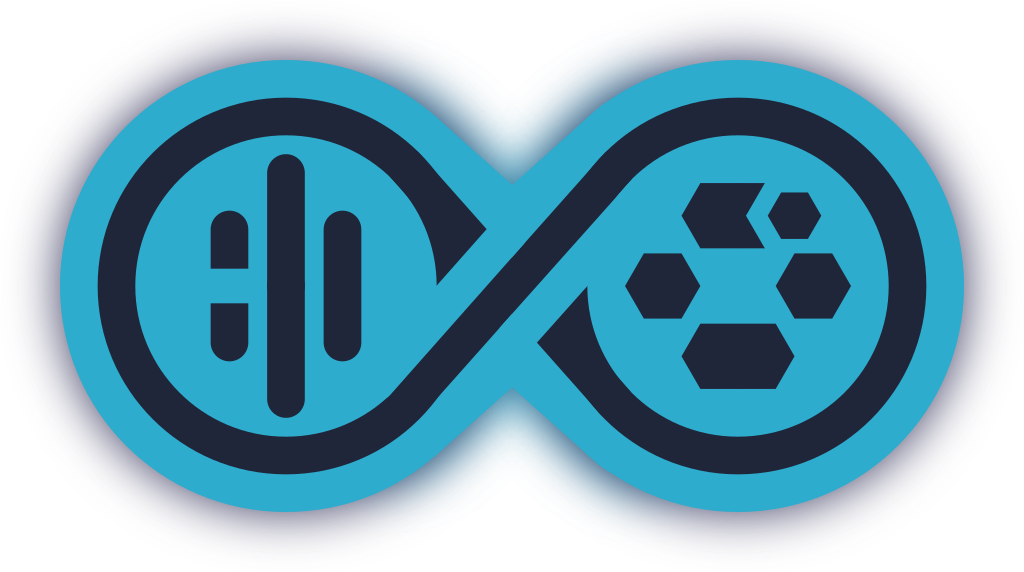
Logo by @MultisampledNight available here, licensed under CC BY-SA 4.0
Why Rare?
- Runs natively, and supports most of the major platforms
- Gets out of your way when you don't need it, allowing you to enjoy your games
- Tries to be as lightweight as we can make it while still offering a feature-full experience
- Integrates seamlessly with legendary as both projects are developed in Python
- Packages, packages everywhere
Issues
If you run into any issues, please report it by creating an issue on GitHub or on Discord: https://discord.gg/YvmABK9YSk
Installation
Installation via pip (recommended)
Execute pip install Rare for all users, or pip install Rare --user for the current user only.
Linux and Mac: execute rare in your terminal.
Windows: execute pythonw -m rare in cmd
It is possible to create a desktop link, or a start menu link. Execute the command above with --desktop-shortcut
or --startmenu-shortcut option, alternatively you can create them in the settings.
Note about $PATH:
On Linux:
/home/user/.local/bin must be in your PATH.
On Windows:
PythonInstallationDirectory\Scripts must be in your PATH.
On Mac:
/Users/user/Library/Python/3.x/bin must be in your PATH.
Linux
Arch based
There are some AUR packages available:
Debian based
- DUR package: rare
- .deb file in releases page
Note:
- pypresence is an optional package. You can install it from DUR or with pip.
- Do not wonder if some icons look strange, because the official python3-qtawesome package is too old. Many icons were replaced.
Flatpak
Rare is available as a flatpak. See rare.
Install it via:
flatpak install flathub io.github.dummerle.rare
Run it via:
flatpak run io.github.dummerle.rare
Other
Install via pip or use the AppImage.
macOS
There is a .dmg file available in releases page.
Note: When you launch it, you will see an error, that the package is from an unknown source. You have to enable it
manually in Settings -> Security and Privacy. Otherwise, Gatekeeper will block Rare from running.
You can also use pip.
Packages
In releases page, AppImages are available for Linux, a .msi file for windows and a .dmg file for macOS.
Latest packages
In the actions tab you can find packages for the latest commits.
Note: They might be unstable.
Run from source
Note: Cloning with submodules is very important, as Rare uses a custom version of legendary and bundles it as a submodule.
- Clone the repo with Submodule:
git clone https://github.com/Dummerle/Rare --recurse-submodules. - Change your working directory to the project folder:
cd Rare - Run
pip install -r requirements.txtto install all required dependencies. If you want to be able to use the automatic login, runpip install -r optional_requirements.txtIf you are on Arch you can runsudo pacman --needed -S python-wheel python-setuptools python-pyqt5 python-qtawesome python-requests python-psutil - Run
python3 -m rare
Contributing
There are several options to contribute.
- If you know Python and PyQt, you can implement new features (Some ideas are in the projects tab).
- If you are a designer, you can add Stylesheets or create a logo or a banner.
- You can translate the application in your language: Check our transifex page for that.
More information is available in CONTRIBUTING.md.