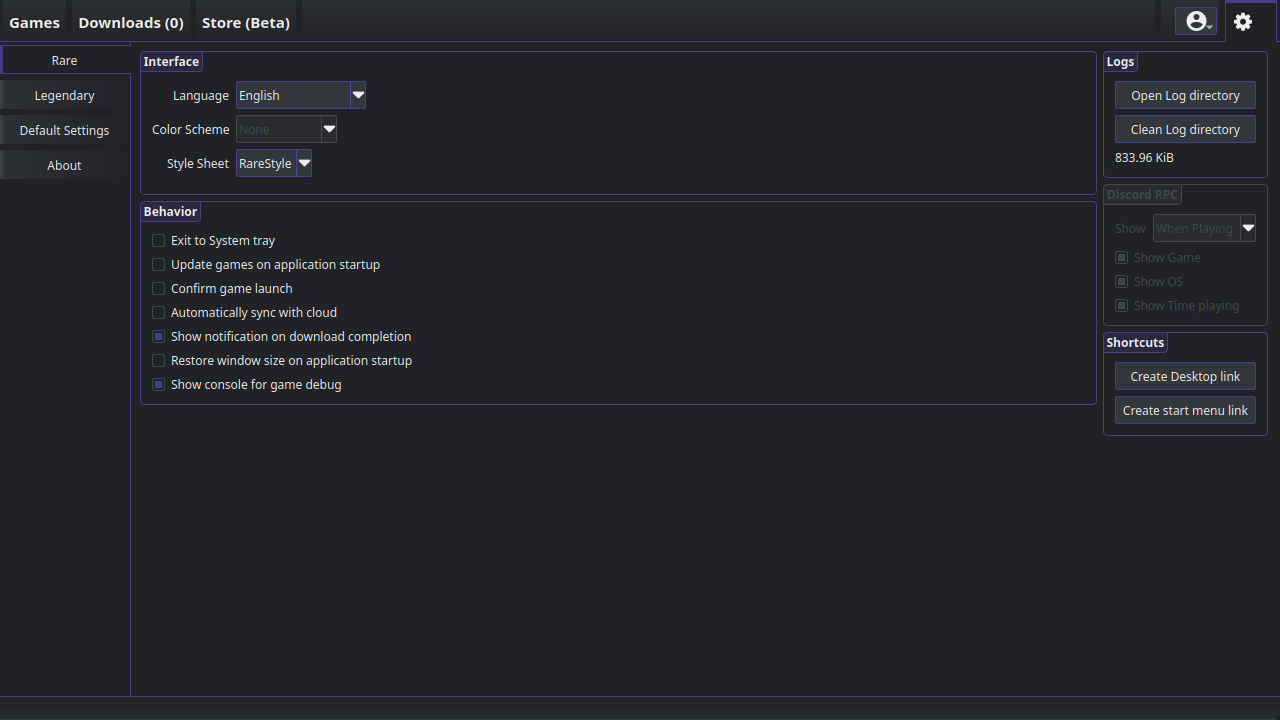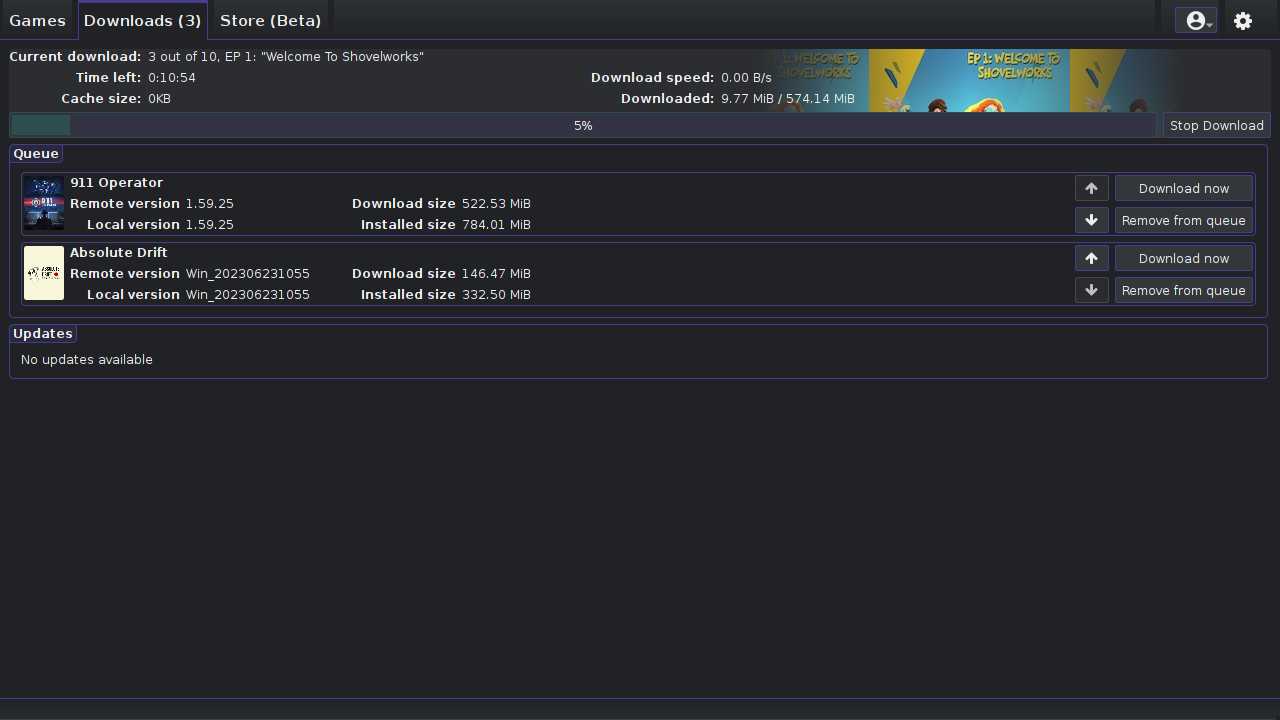| .github | ||
| legendary@9e79c0ab7f | ||
| rare | ||
| Screenshots | ||
| .gitignore | ||
| .gitmodules | ||
| AppImageBuilder.yml | ||
| CONTRIBUTING.md | ||
| freeze.py | ||
| LICENSE | ||
| MANIFEST.in | ||
| README.md | ||
| requirements.txt | ||
| setup.py | ||
| ui2py.sh | ||
Rare
A frontend for legendary, the open source Epic Games Launcher alternative
Rare is a GUI for Legendary, a command line alternative to Epic Games launcher. If you run into an issue, please report it by creating an issue on GitHub or on Discord: https://discord.gg/YvmABK9YSk
Installation
Installation via pip (recommend)
Execute pip install Rare for all users Or pip install Rare --user for only one user.
Linux: execute rare in your terminal.
Windows: execute pythonw -m rare in cmd
It is possible to create a desktop link, or a start menu link. Execute the command above with --desktop-shortcut
or --startmenu-shortcut option
Note: On Linux must be /home/user/.local/bin in PATH and on Windows must be PythonInstallationDirectory\Scripts
in PATH.
Linux
Arch based
There are some AUR packages available:
Other
Install via pip.
Packages
In releases page are AppImages for Linux and a msi file for windows available
Latest packages
In actions you find packages for the latest commits.
Note: they might be unstable
Run from source
- Clone the repo with Submodule:
git clone https://github.com/Dummerle/Rare --recurse-submodules. - Run
pip install -r requirements.txtto get dependencies. If you usepacmanyou can runsudo pacman --needed -S python-wheel python-setuptools python-pyqt5 python-qtawesome python-requests python-pillow - Run
python3 rare
Why Rare?
- Rare only uses ~50MB of RAM which is much less than the electron based HeroicGamesLauncher uses.
- Rare supports all major platforms (Windows, Linux, Mac) unlike the alternatives.
Features
- Launch, install and uninstall games
- Authentication(Import from existing installation or via Browser)
- Download progress bar and queue
- Settings (Legendary and games)
- Sync Cloud Saves
- Translations (English, German and French)
- Create desktop shortcut for each game (Note: not supported on Mac yet)
- Display rating from ProtonDB for each game
Planned Features
- More Translations (Need help)
- More Information about Games More planned features are in projects
Contributing
There are more options to contribute.
- If you can Python and PyQt you can implement new Features (Some ideas are in Projects).
- If you are a designer, you can add Stylesheets or create a logo or a banner
- You can translate the application in your language: Check transifex to translate Rare in your language
More Information is in CONTRIBUTING.md