mirror of
https://github.com/bluxmit/alnoda-workspaces.git
synced 2024-07-25 16:25:48 +12:00
1.7 KiB
1.7 KiB
Getting started
Start
docker run --name space-1 -d alnoda/ubuntu-workspace
Now you can ssh into the running workspace container
docker exec -it space-1 /bin/zsh
Root user
ssh into the running workspace container as root user
docker exec -it --user=root space-1 /bin/zsh
Examples
Explore file system with Midnight Commander
mc
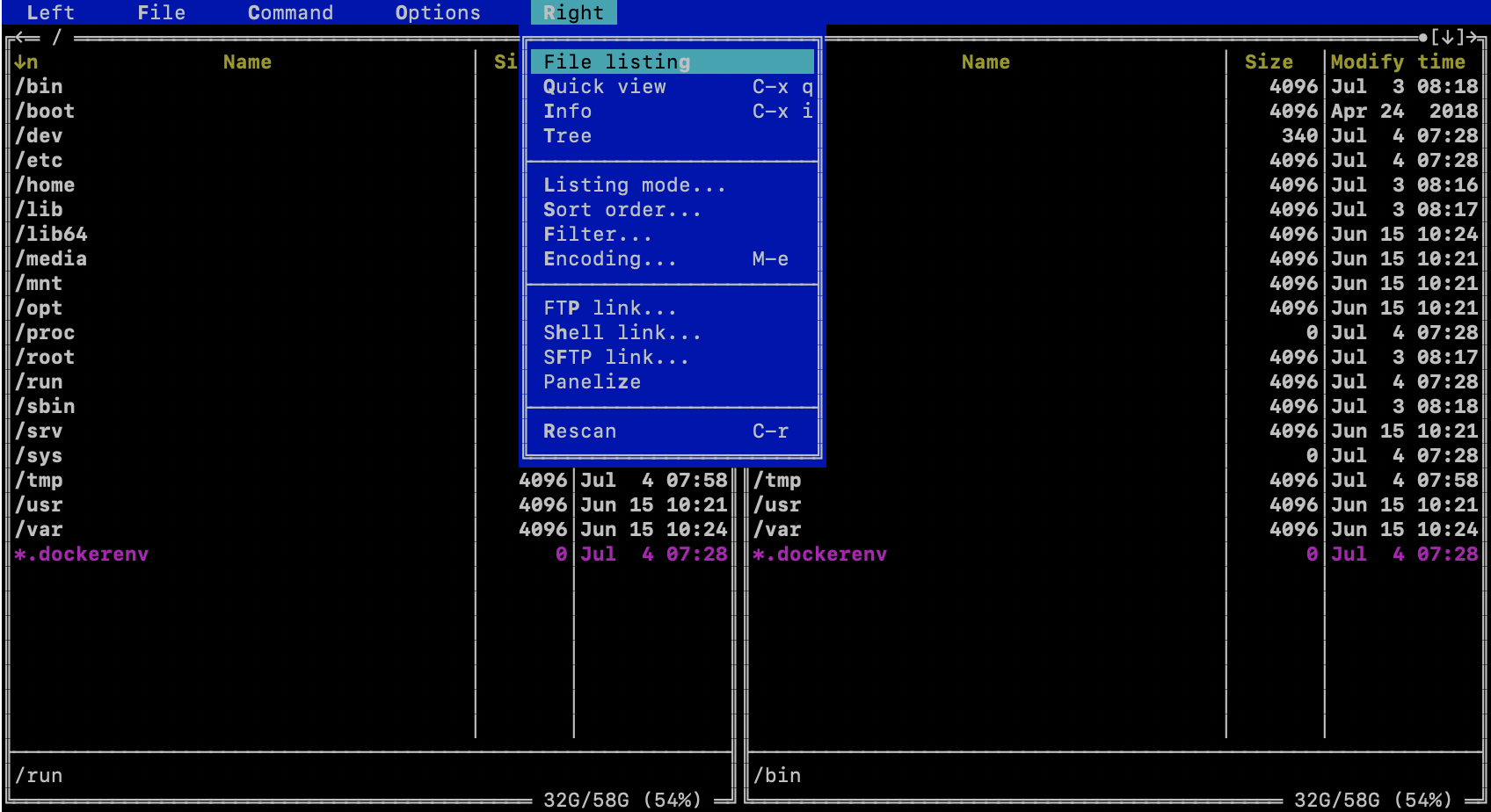
Launch system-monitor, process-viewer and process-manager
htop
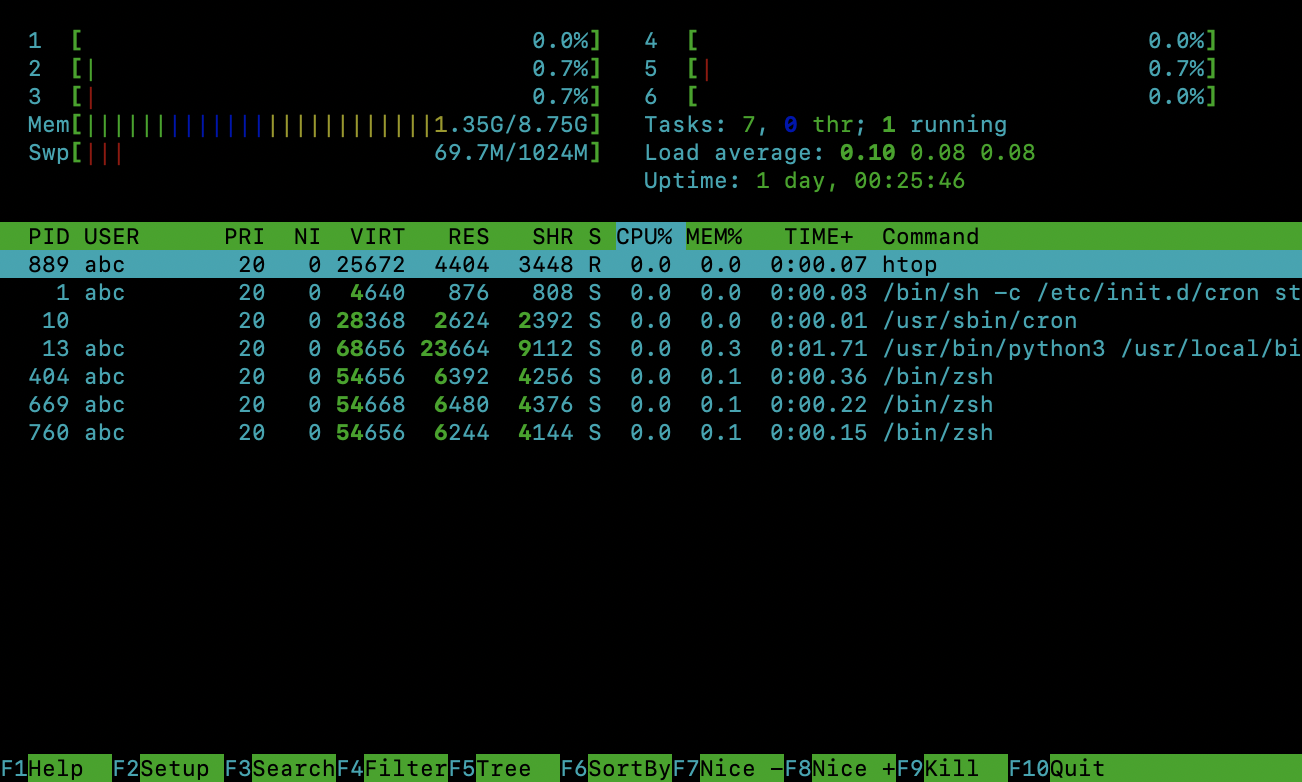
Explore file/folder sizes
ncdu
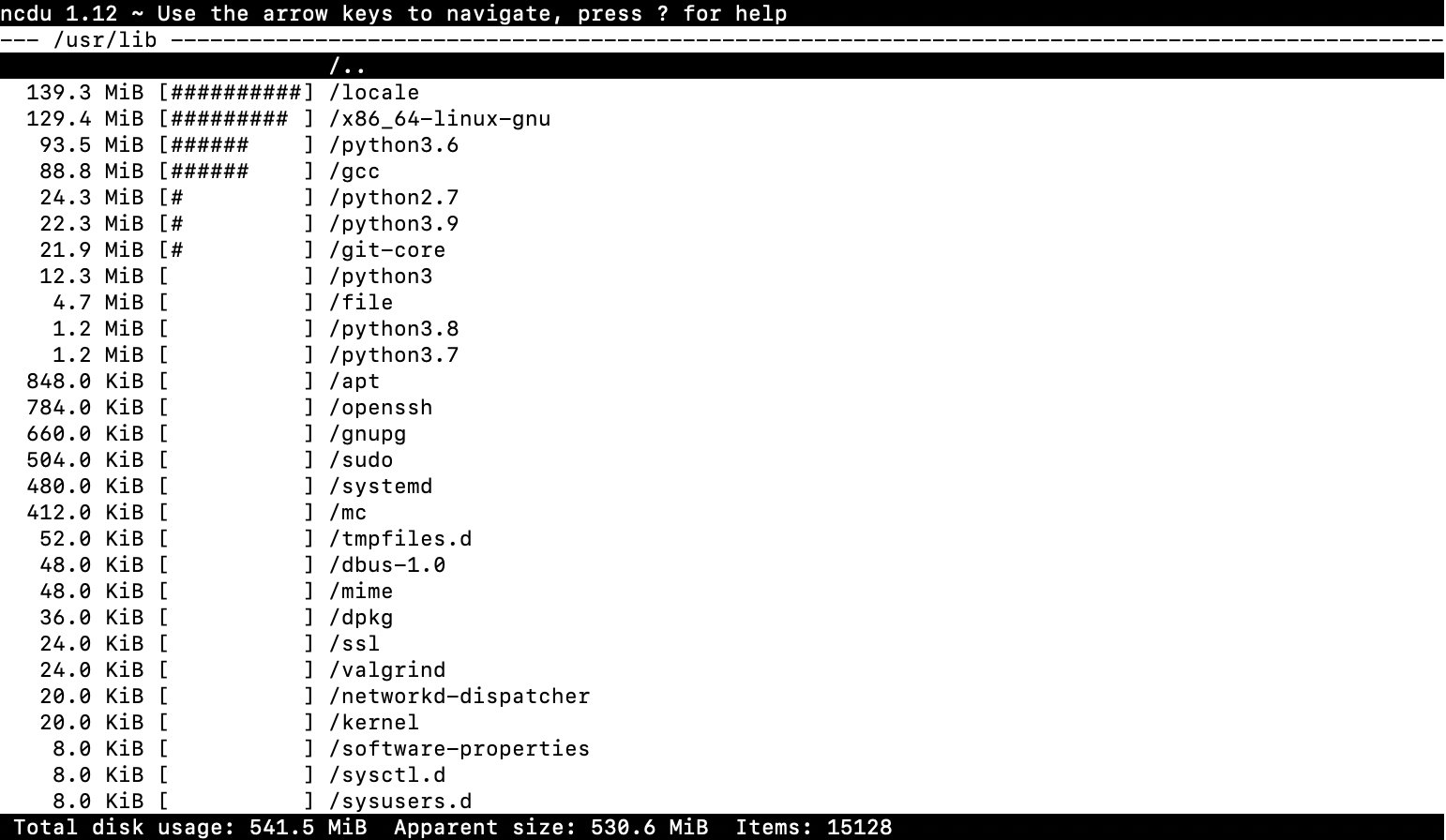
Text editors vim, nano and mcedit are available. For example, clone git repo and edit python file with nano
git clone https://github.com/dimaba/sendmail.git
cd sendmail
nano sendmail.py
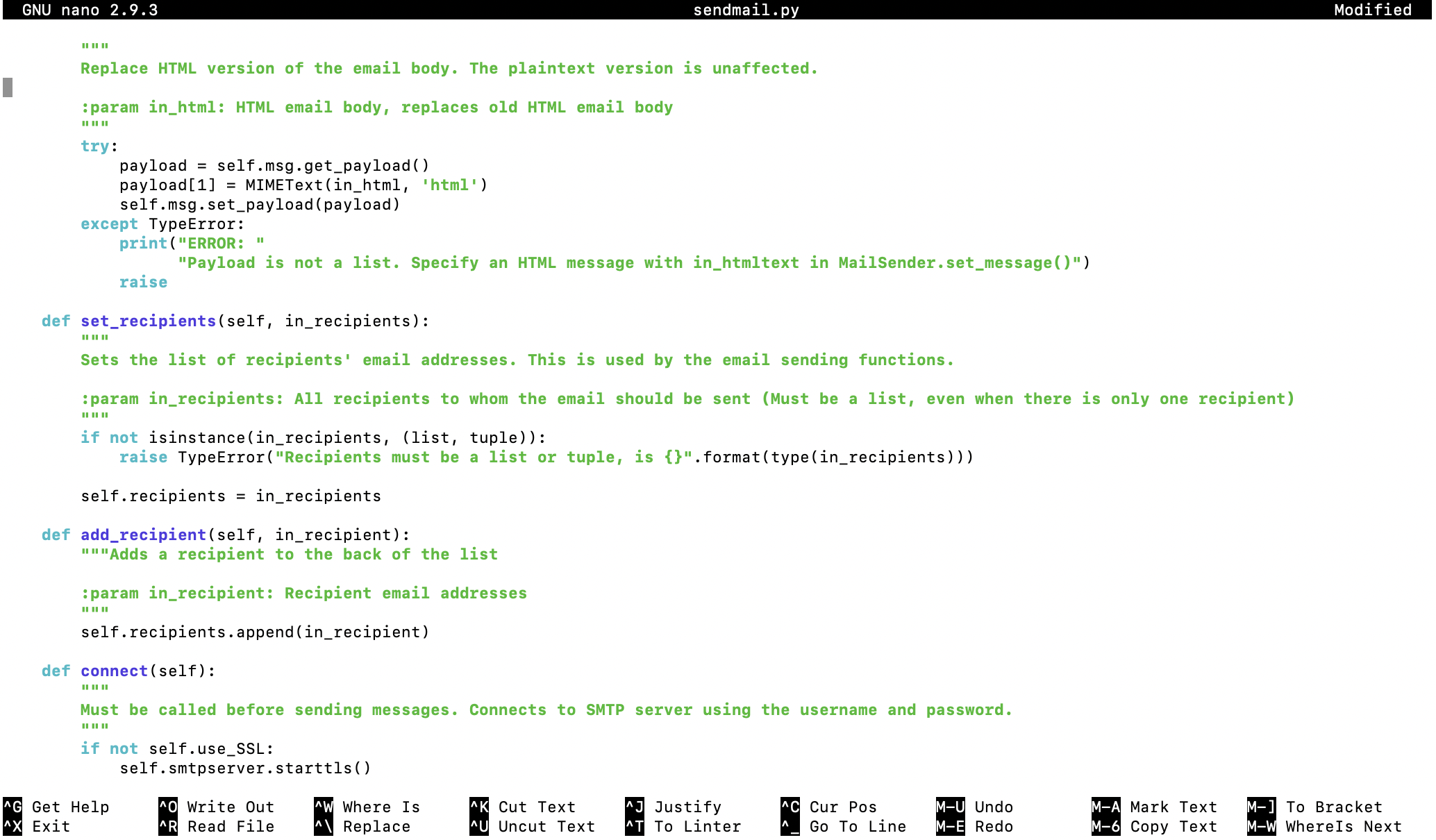
mcedit sendmail.py
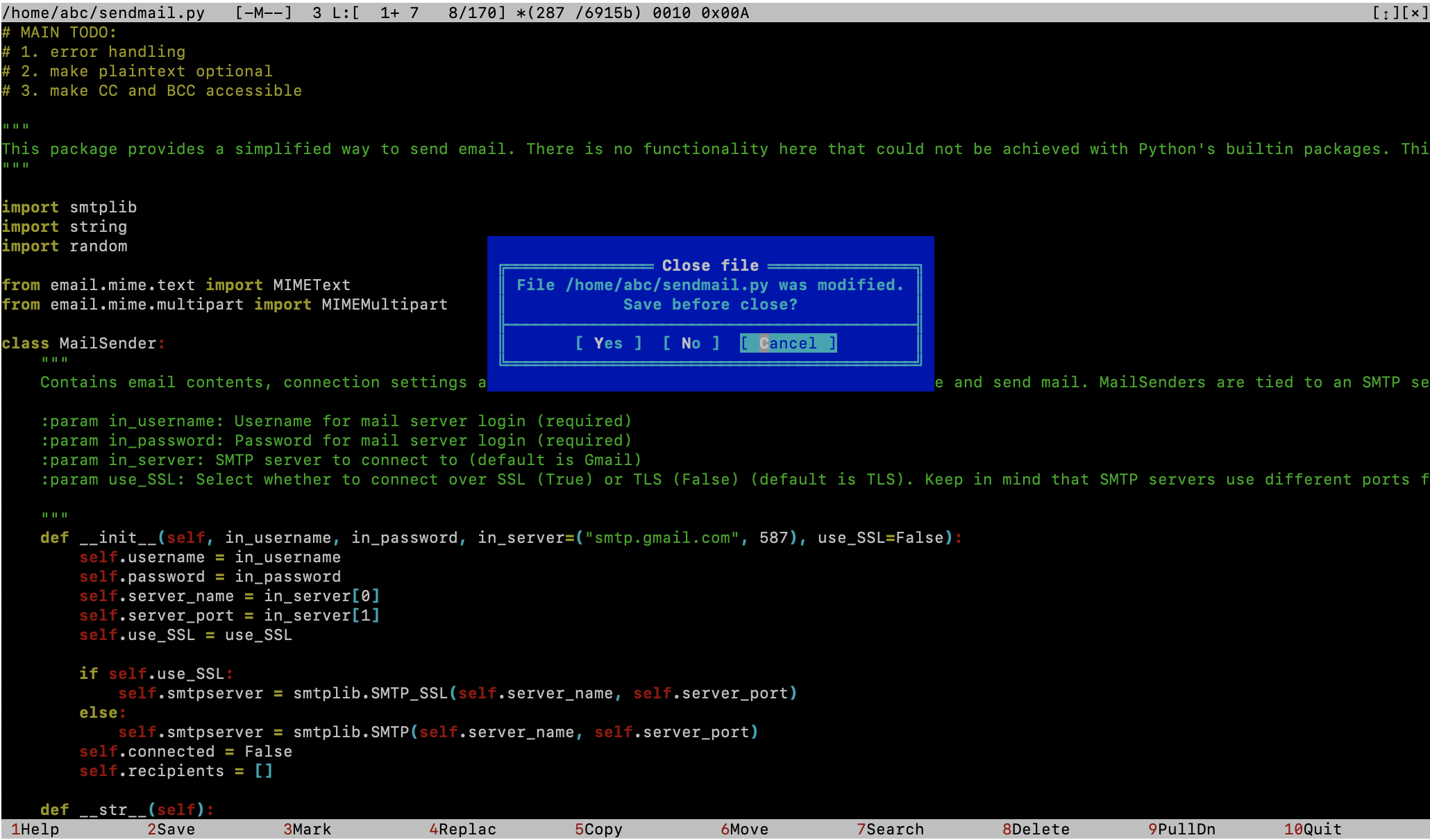
Docker in docker
If you want to use docker, check out ubuntu-docker-workspace. It is the same, but with docker-in-docker.