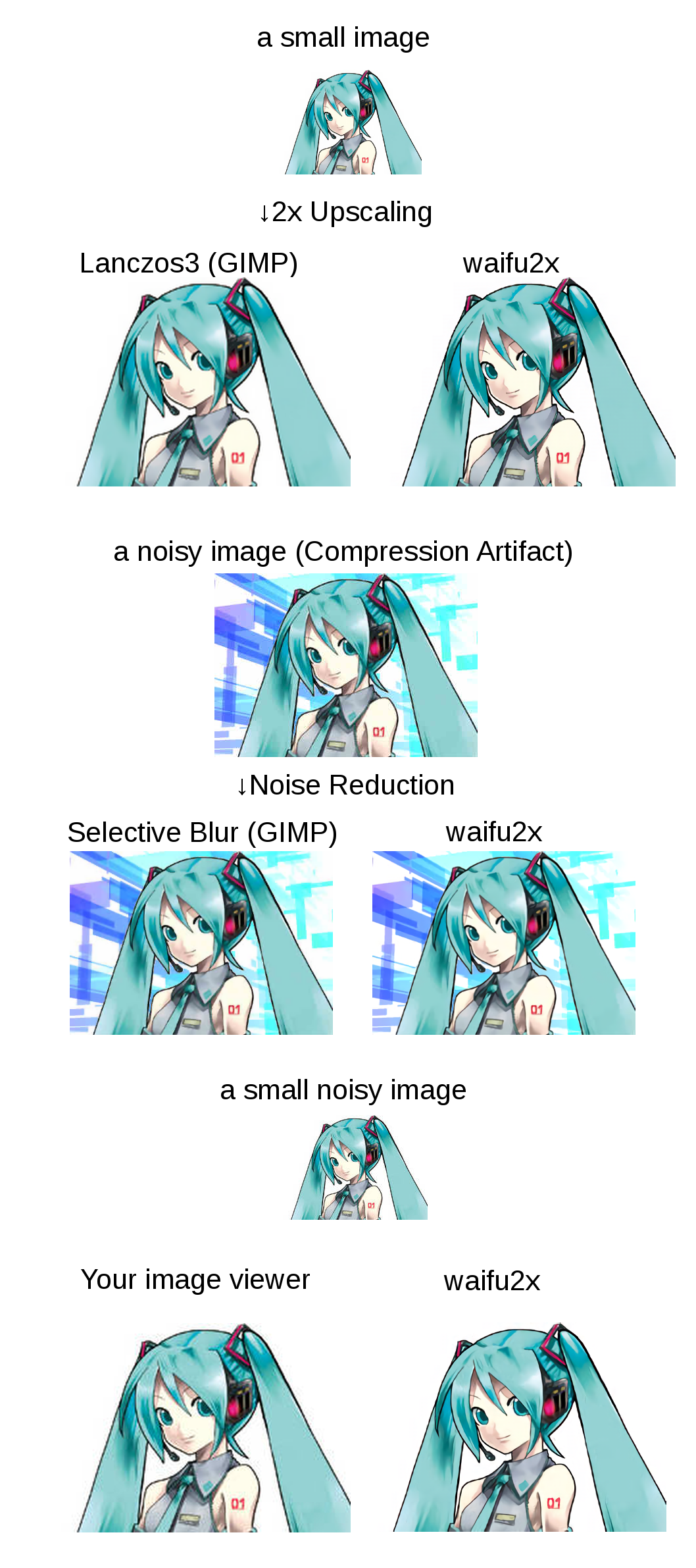| appendix | ||
| assets | ||
| cache | ||
| data | ||
| images | ||
| lib | ||
| models | ||
| .gitignore | ||
| cleanup_model.lua | ||
| convert_data.lua | ||
| LICENSE | ||
| NOTICE | ||
| README.md | ||
| train.lua | ||
| train.sh | ||
| waifu2x.lua | ||
| web.lua | ||
waifu2x
Image Super-Resolution for anime/fan-art using Deep Convolutional Neural Networks.
Demo-Application can be found at http://waifu2x.udp.jp/ .
Summary
Click to see the slide show.
References
waifu2x is inspired by SRCNN [1]. 2D character picture (HatsuneMiku) is licensed under CC BY-NC by piapro [2].
- [1] Chao Dong, Chen Change Loy, Kaiming He, Xiaoou Tang, "Image Super-Resolution Using Deep Convolutional Networks", http://arxiv.org/abs/1501.00092
- [2] "For Creators", http://piapro.net/en_for_creators.html
Dependencies
Platform
Packages (luarocks)
- cudnn
- graphicsmagick
- turbo
- md5
- uuid
NOTE: Turbo 1.1.3 has bug in file uploading. Please install from the master branch on github.
Running The Web Application
Please edit the first line in web.lua.
local ROOT = '/path/to/waifu2x/dir'
Run.
th web.lua
View at: http://localhost:8812/
Command line tools
Noise Reduction
th waifu2x.lua -m noise -noise_level 1 -i input_image.png -o output_image.png
th waifu2x.lua -m noise -noise_level 2 -i input_image.png -o output_image.png
2x Upscaling
th waifu2x.lua -m scale -i input_image.png -o output_image.png
Noise Reduction + 2x Upscaling
th waifu2x.lua -m noise_scale -noise_level 1 -i input_image.png -o output_image.png
th waifu2x.lua -m noise_scale -noise_level 2 -i input_image.png -o output_image.png
See also images/gen.sh.
Training Your Own Model
Data Preparation
Genrating a file list.
find /path/to/image/dir -name "*.png" > data/image_list.txt
(You should use PNG! In my case, waifu2x is trained by 3000 PNG images.)
Converting training data.
th convert_data.lua
Training a Noise Reduction(level1) model
th train.lua -method noise -noise_level 1 -test images/miku_noise.png
th cleanup_model.lua -model models/noise1_model.t7 -oformat ascii
You can check the performance of model with models/noise1_best.png.
Training a Noise Reduction(level2) model
th train.lua -method noise -noise_level 2 -test images/miku_noise.png
th cleanup_model.lua -model models/noise2_model.t7 -oformat ascii
You can check the performance of model with models/noise2_best.png.
Training a 2x Upsclaing model
th train.lua -method scale -scale 2 -test images/miku_small.png
th cleanup_model.lua -model models/scale2.0x_model.t7 -oformat ascii
You can check the performance of model with models/scale2.0x_best.png.