mirror of
https://github.com/bluxmit/alnoda-workspaces.git
synced 2024-06-02 20:24:31 +12:00
| .. | ||
| img | ||
| mkdocs | ||
| 1.15.0.package.json | ||
| Dockerfile | ||
| README.md | ||
| settings.json | ||
| supervisord-kafka-wid.conf | ||

Kafka workspace
Containerized environment to interact, manage and administer Kafka cluster.
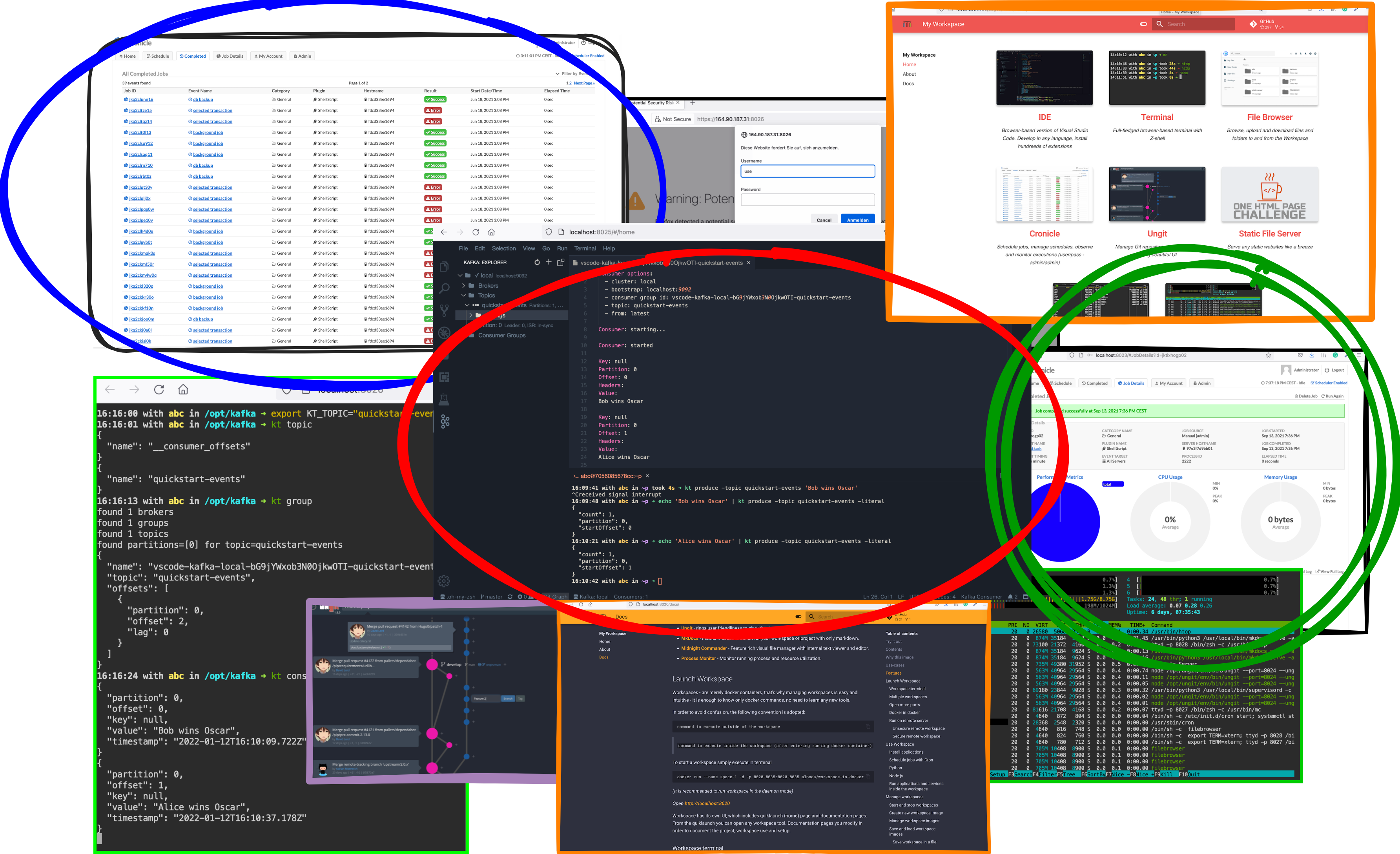
Why this images
-
If you need a tool to interact with Kakfa, such as produce and consume events, explore, manage, query and troubleshoot your Kafka clusters
-
To directly access Kafka inside your kubernetes cluster.
-
A better Kafka docker image for local dev environment. You get single-nnode Kafka together with the toolset to work with it.
-
If you want to get started with Kafka easy and fast. Motivation explained in this Medium article
Start
docker run --name rwid-1 -d -p 8020-8040:8020-8040 alnoda/kafka-workspace
and open localhost:8020 in browser.
Features
Single-node Kafka cluster
Kafka CLI tools
- kcat - generic non-JVM producer and consumer for Apache Kafka.
- kafkactl - command-line interface for interaction with Apache Kafka.
- trubka - Kafka CLI tool built in Go which gives you everything you need.
- kt - Kafka tool that likes JSON.
- kcli - Kafka read only command line browser.
Dev tools:
- Eclipse Theia - open source version of popular Visual Studio Code IDE. Theia is trully open-source, has VS-Code extensions and works in browser. This means it can run inside a docker container on local machine or in cloud. A lot of beautiful color themes and many common plugins are already installed to save time.
- Terminal - secure browser-based terminal.
- FileBrowser - manage files and folders inside the workspace, and exchange data between local environment and the workspace
- Ungit - rings user friendliness to git without sacrificing the versatility of it.
- Ubuntu 20.4 with the following CLI apps
Docs
See our guides