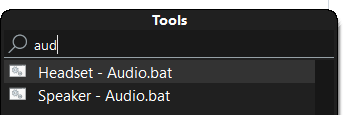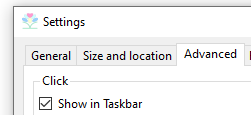| .github | ||
| Business | ||
| Config | ||
| DataClasses | ||
| Helpers | ||
| NativeDllImport | ||
| Packaging | ||
| Properties | ||
| Resources | ||
| ThirdParty | ||
| UserInterface | ||
| Utilities | ||
| .editorconfig | ||
| .gitignore | ||
| app.config | ||
| azure-pipelines.yml | ||
| CODE_OF_CONDUCT.md | ||
| CONTRIBUTING.md | ||
| GlobalSuppressions.cs | ||
| LICENSE | ||
| README.md | ||
| SystemTrayMenu.csproj | ||
| SystemTrayMenu.sln | ||
SystemTrayMenu 
Browse and open your files easily
SystemTrayMenu is an open-source 'Desktop Toolbar' or 'Start Menu' alternative. It offers a clear, personalized menu which can be opened via keyboard or mouse. Files, links and folders are organized in several levels as drop-down menus.
Downloads / Sources
FAQ
What do I have to do as first steps?
SystemTrayMenu is portable, so it does not need to be installed. After downloading e.g. SystemTrayMenu-1.2.6.0.zip, unzip the folder, then start SystemTrayMenu.exe. If you prefer an installation there is the possibility to install SystemTrayMenu via the Microsoft Store.
If not already installed, download and install .Net 6 https://dotnet.microsoft.com (e.g. dotnet-sdk-6.0.100-win-x64.exe).
-
Step: After starting the application the first time you have to choose the root directory.
In this directory you should put shortcuts, files and folders (App, Game, Script, URL, Network),
which you are often using and especially when you can not find them over the windows start menu search.
You can also consider to put there all files from your desktop. -
Step: Move the SystemTrayMenu icon by drag and drop from the system tray into the taskbar below.
- Step: 'Right click' on taskbar item -> 'Pin to taskbar'
Now it is ready to start - just click on the icon in the system tray or the taskbar or press the hotkey (Ctrl + LWin) to open the SystemTrayMenu.
How can I change the root directory?
You can change the root directory in the settings menu, which can be opened by right clicking on the icon in the system tray.
What does the hotkey do?
In the settings menu you can choose a hotkey to open and close the SystemTrayMenu.
Can the SystemTrayMenu launch on windows startup?
Yes, you can select this option in the settings menu, which can be opened by right clicking on the icon in the systen tray.
How can I add Windows 'Shutdown' or Windows 'Restart'?
Create a file 'Shutdown.bat' : Shutdown.exe -s -t 00. Create a file 'Restart.bat'. Shutdown.exe -r -t 00.
Make shortcuts of the files and maybe also set an icon to the shortcut. Rename the link to e.g. 'xx Shutdown'. Either put it directly into the root folder or include the files via option 'Folders'. There you could also hide the scripts by default and only show it when searching e.g. 'xx'. Then you can shutdown your PC with: hotkey + xx + Enter
How can I switch sound between 'Speaker' and 'Headset'?
Download NirCmd, put nircmd.exe to your preferred location.
Create a file 'Speaker - Audio.bat':
"D:\<preffered location>\nircmd\nircmd.exe" setdefaultsounddevice "VSX-521" 1
Create a file 'Headset - Audio.bat':
"D:\<preffered location>\nircmd\nircmd.exe" setdefaultsounddevice "Speakers" 1.
Then you can switch between speaker and headset with: hotkey + headset + Enter
How can I move the 'Recycle Bin' from the Desktop into the STM?
Create a shortcut of 'Recycle Bin' and put it into STM. Then hide it from desktop: To find the option, right-click on the desktop, choose “Personalize,” and then click “Desktop Icon Settings” in the left sidebar. Uncheck the “Recycle Bin” box and click “OK” to save your changes. Then you can e.g. empty your 'Recycle Bin' with: hotkey + recycle + Keys.App (to open context menu) + b (context menu shortcut for 'Empty Recycle Bin') + Enter
Which options are there to control the behavior via taskbar item?
By default, the 'Show in Taskbar' option is activated, which means there is shown an active form in the taskbar which can be used to open and close the menu via activate and deactivate event, e.g. also via Alt + Tab.
You can switch off the option. If the shortcut is pressed then via the taskbar item, we need more time to show the menu (because we have to start an extra process which tells the first to open). You can also use the argument -r to set the behavior of the menu to always be restarted when you click on the taskbar item: 'Shift' + 'Right click' on the taskbar item. Select 'Properties'. Add argument ' -r':
What can I do if I have a problem, idea or question?
If a problem has occured or you have ideas or questions, you are welcome to contact us:
Find more FAQ topics here: SystemTrayMenu FAQ
Blogs and reviews
- https://www.deskmodder.de/blog/2020/07/18/systemtraymenu-nun-auch-als-windows-10-app-neben-der-portablen-version/
- https://www.trishtech.com/2020/07/systemtraymenu-is-simple-and-lightweight-start-menu-alternative/
- https://www.ghacks.net/2021/04/10/create-a-custom-start-menu-that-you-can-access-with-a-hotkey-using-systemtraymenu/
- http://www.shrayas.com/posts/quick-access-everything-with-systemtraymenu/
- https://reviewsapp.org/systemtraymenu-better-organization-of-windows
- https://www.white-windows.ru/systemtraymenu-podobie-menyu-pusk-no-bolee-prostoe-i-rabotayushhee-iz-sistemnogo-treya/
- https://teamos-hkrg.com/threads/systemtraymenu-1-0-20-0.162800/
- https://www.deskmodder.de/blog/2021/11/14/systemtraymenu-als-ersatz-fuer-die-symbolleiste-unter-windows-11/
- https://www.thewindowsclub.com/systemtraymenu-for-windows
- https://br.atsit.in/id/?p=100192
- https://www.netties.be/v20/toon_artikel.php?id=34684&cat=Software&zoekdatum=2021-12-13
- http://www.hackdos.com/62.html
- https://www.nesabamedia.com/systemtraymenu-alternatif-start-menu-untuk-windows/
- https://tweaks.com/news/3548904/systemtraymenu-is-a-free-start-menu-alternative-for-windows-1110/
Security
Some antiviruses might flag this program as malicious, but it is not! The source is open, so you can compile it yourself.
Build
Install Visual Studio 2022.
Install .NET 6 SDK https://dotnet.microsoft.com.
Contributing
If you would like to contribute, you are very welcome.
If you are considering a feature, need guidance, or want to talk about an idea, don't hesitate to create an issue or a discussion here.
When contributing please respect the style used by the codebase and consider the following rules:
- Fix warnings shown by code analyzers.
- Increase the version in the assembly file.
- Add a commit message like:
[Feature] Show icon in taskbar when application is running (#115), version 0.11.1.9
- Commit either directly to the master branch or create a new branch if you are not sure with your changes https://guides.github.com/activities/hello-world/.
- Update the issue and set the status to closed.
Contributors
Special thanks to our productive contibutors!
Thanks for ideas, reporting issues and contributing!
Mario Sedlmayr, #123 Mordecai00, #125 Holgermh, #135 #153 #154 #164 jakkaas, #145 Pascal Aloy, #153 #158 #160 blackcrack, #162 HansieNL, #163 igorruckert, #171 kehoen, #186 Dtrieb, #188 #189 #191 #195 iJahangard, #195 #197 #225 #238 the-phuctran, #205 kristofzerbe, #209 jonaskohl, #211 blacksparrow15, #220 Yavuz E., #229 #230 #239 Peter O., #231 Ryonez, #235 #242 243 #247, #271 Tom, #237 Torsten S., #240 video Patrick, #244 Gunter D., #246 #329 MACE4GITHUB, #259 #310 vanjac, #262 terencemcdonnell, #269 petersnows25, #272 Peter M., #273 #274 ParasiteDelta, #275 #276 #278 donaldaken, #277 Jan S., #282 akuznets, #283 #284 #289 RuSieg, #285 #286 dao-net, #288 William P., #294 #295 #296 Stefan Mahrer, #225 #297 #299 #317 #321 #324 #330 chip33, #298 phanirithvij, #306 wini2,
Donations
- Give a star, follow, watch, fork
- Help us to improve SystemTrayMenu via Feedback or Show and tell how you use it
- Don't hesitate to donate via PayPal if you appreciate SystemTrayMenu and would like to support our work:

- Become a
- Like, rate, share, comment, watch, tweet, join SystemTrayMenu (see also list in the top of readme)
- We are trying to apply for the amazon affiliate program with an amazon link, in the future we might get ~1.5% per purchase, for you the price stays the same. All you have to do is doing your purchases via the link. As an Amazon partner, we earn from qualified sales. This only works with certain products and we can e.g. create these category links (please tell us if you need other special categories):
Computers & Accessories, Electronics & Photography, Software, Video Games
PayPal/GitHub Sponsors - Thank you!
(Sponsors are listed here in the ReadMe and in the application about menu)
- Stefan Mahrer
- RuSieg
- Ralf K.
- donaldaken
- Marc Speer
- Traditional_Tap3954
- Maximilian H.
)
-darkturquoise?label=Download%20framework%20(click%20here))