Start selling to enterprise customers with just a few lines of code. Add Single Sign-On (and more) in minutes instead of months.
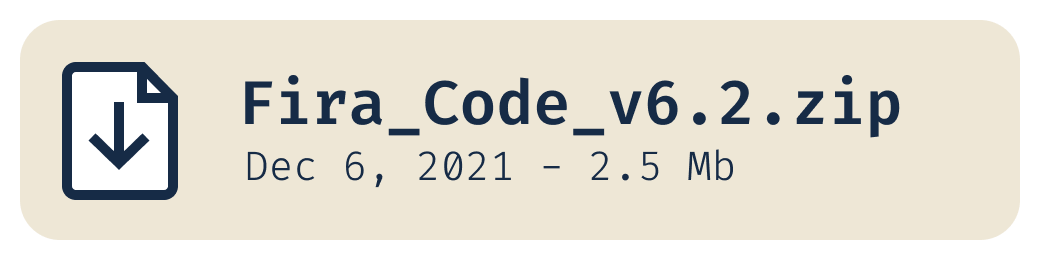 下一步:
- [如何安装](https://github.com/tonsky/FiraCode/wiki)
- [疑难解答](https://github.com/tonsky/FiraCode/wiki#troubleshooting)
- [相关新闻](https://twitter.com/FiraCode)
### 赞助商
下一步:
- [如何安装](https://github.com/tonsky/FiraCode/wiki)
- [疑难解答](https://github.com/tonsky/FiraCode/wiki#troubleshooting)
- [相关新闻](https://twitter.com/FiraCode)
### 赞助商
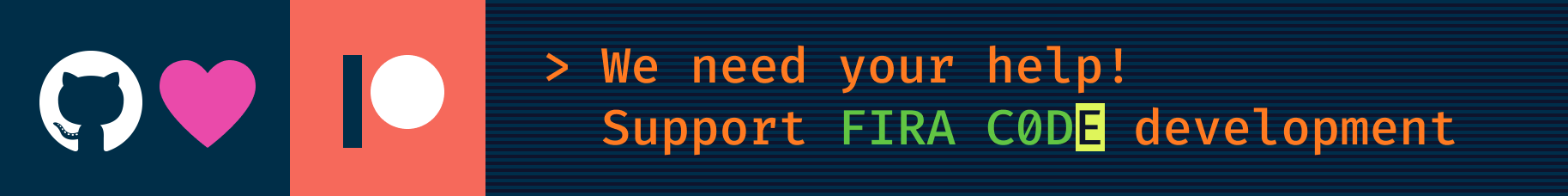 Fira Code 是个人的空闲时间进行的项目,缺乏资金但有大量的 [功能请求积压](https://github.com/tonsky/FiraCode/issues)。如果你也热爱这个项目, 请考虑通过 [GitHub Sponsors](https://github.com/sponsors/tonsky) 或 [Patreon](https://patreon.com/tonsky) 来支持它的发展。任何帮助都很重要!
非常感谢:
Fira Code 是个人的空闲时间进行的项目,缺乏资金但有大量的 [功能请求积压](https://github.com/tonsky/FiraCode/issues)。如果你也热爱这个项目, 请考虑通过 [GitHub Sponsors](https://github.com/sponsors/tonsky) 或 [Patreon](https://patreon.com/tonsky) 来支持它的发展。任何帮助都很重要!
非常感谢:
|
Start selling to enterprise customers with just a few lines of code. Add Single Sign-On (and more) in minutes instead of months.
|
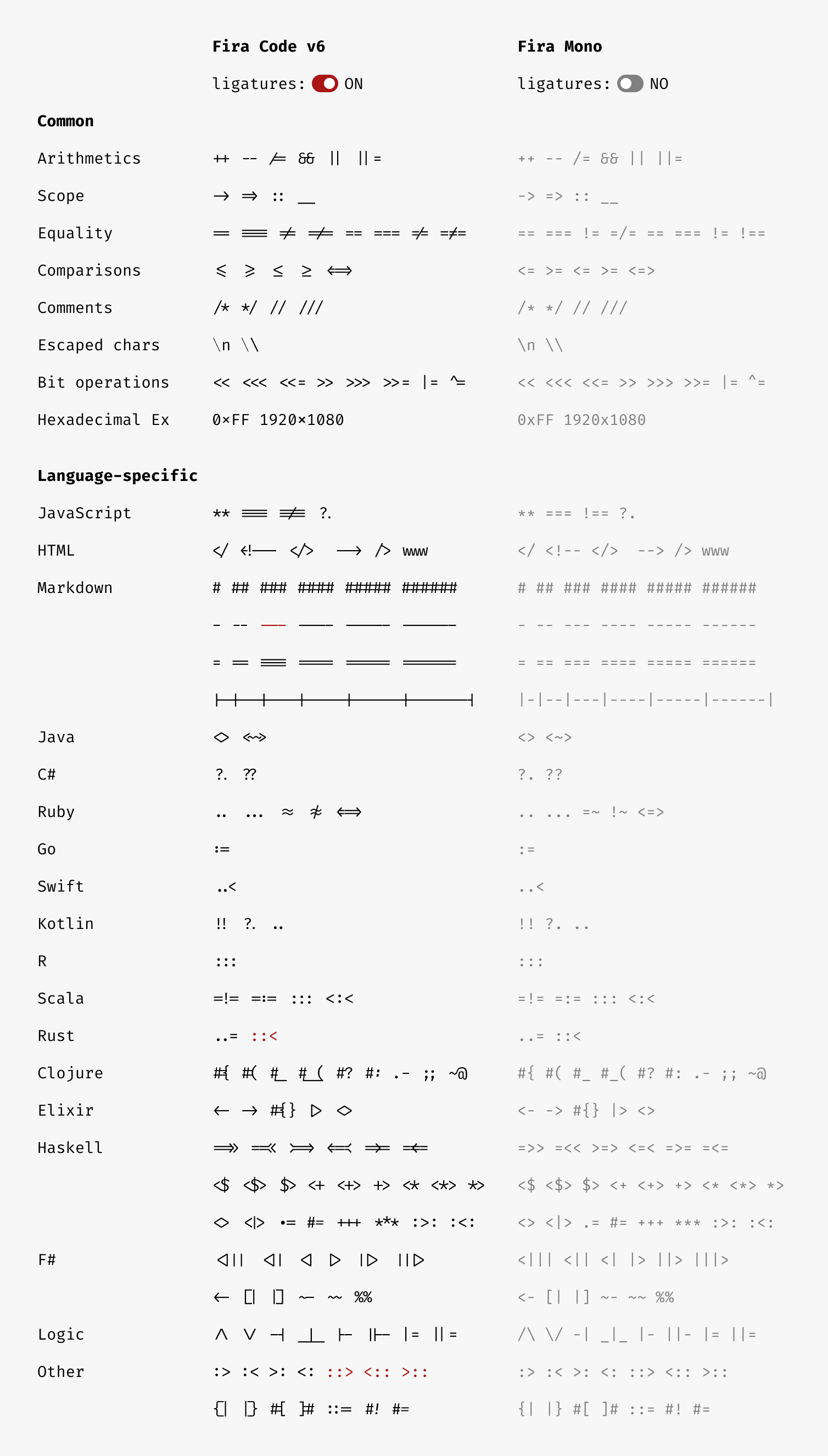 Fira Code 带有种类繁多的箭头。更棒的是:您可以随心所欲地制作它们,并根据需要组合开始/中间/结束片段!
Fira Code 带有种类繁多的箭头。更棒的是:您可以随心所欲地制作它们,并根据需要组合开始/中间/结束片段!
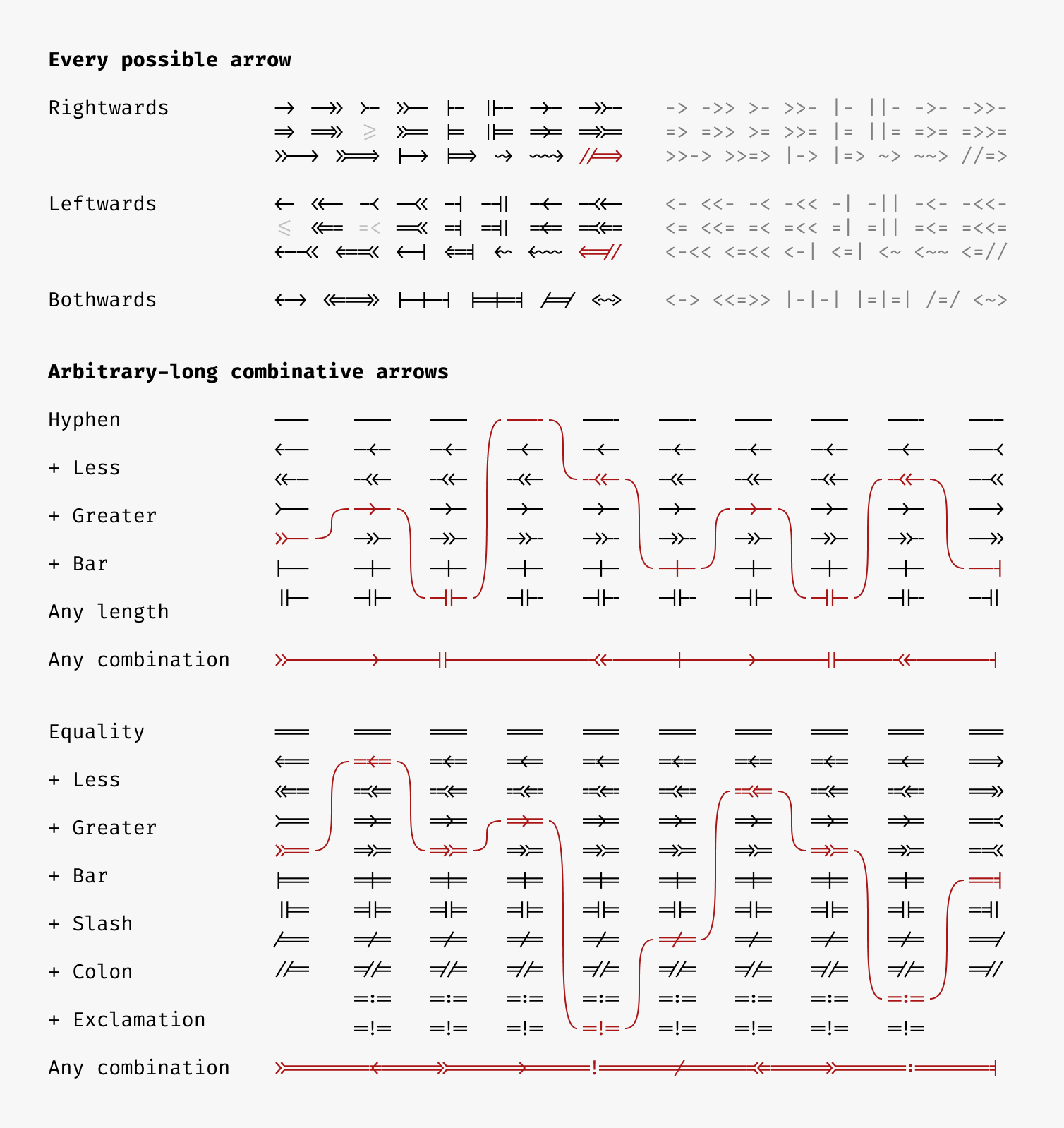 Fira Code 不仅与连字有关,还对标点符号和频繁的字母对进行了一些微调。
Fira Code 不仅与连字有关,还对标点符号和频繁的字母对进行了一些微调。
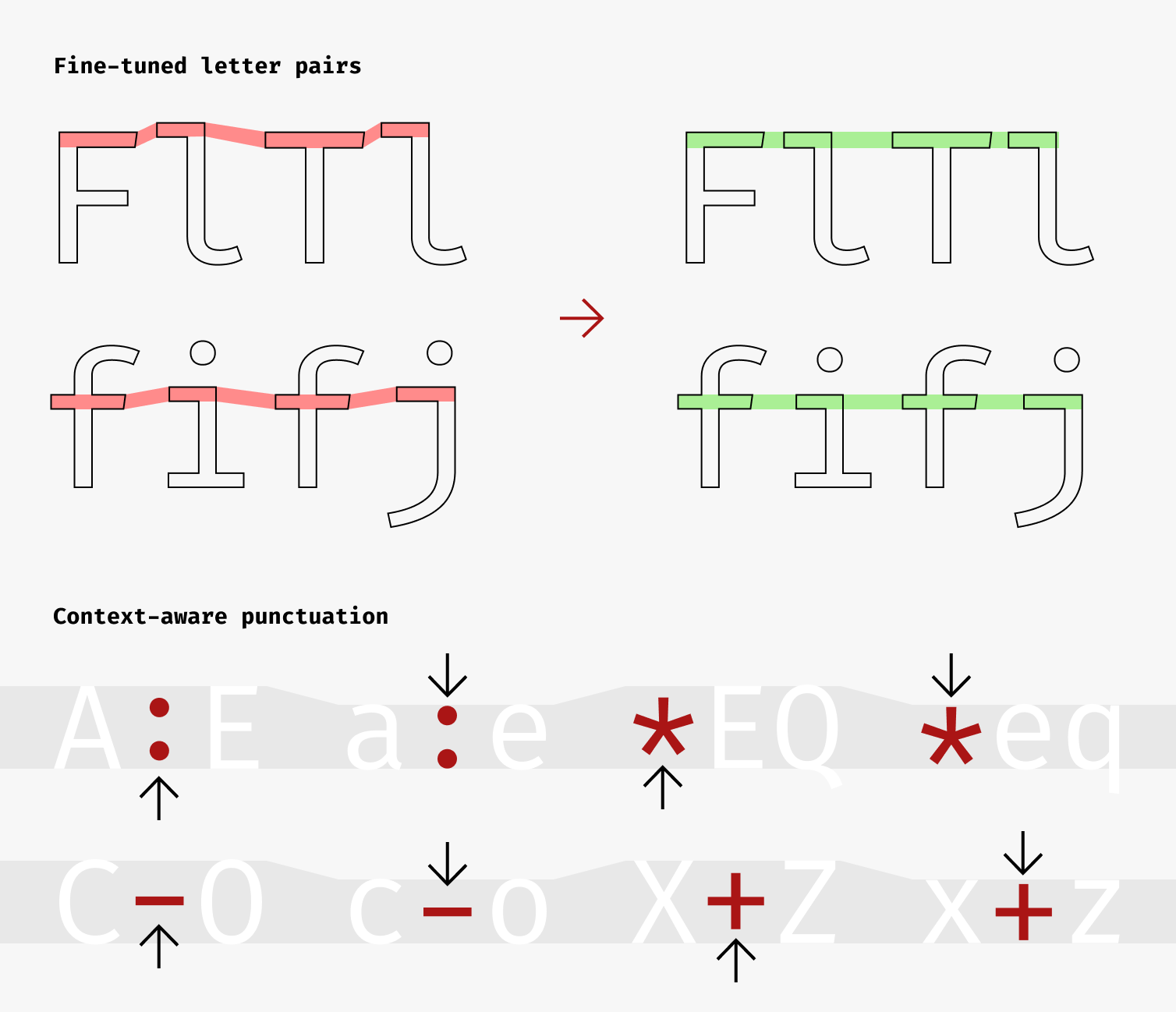 Fira Code 带有各种各样的箭头,更棒的是,您可以随心所欲地制作它们,并且可以任意组合开始/中间/结束片段
Fira Code 带有各种各样的箭头,更棒的是,您可以随心所欲地制作它们,并且可以任意组合开始/中间/结束片段
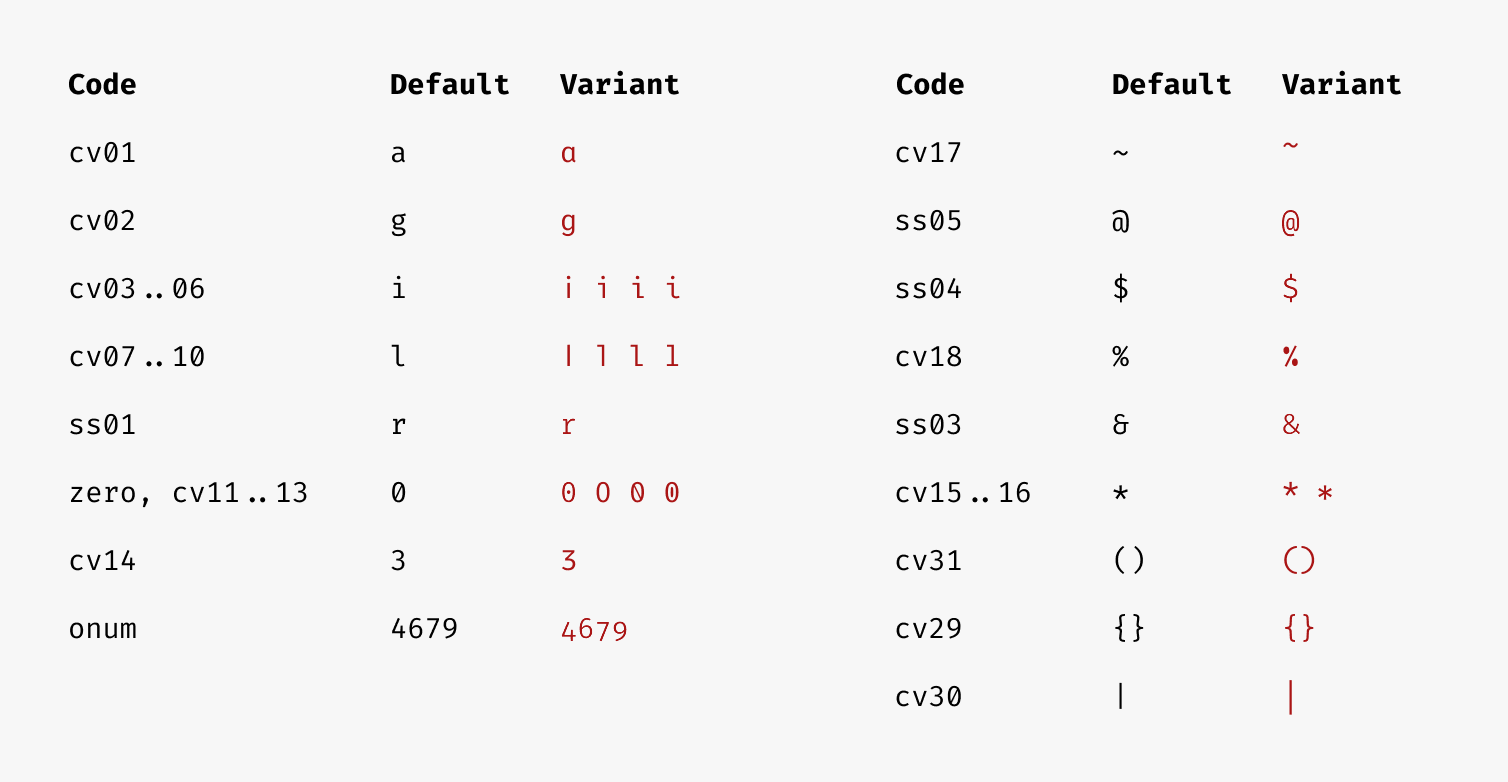 可以使用样式集/字符变体更改或启用某些连字:
可以使用样式集/字符变体更改或启用某些连字:
 作为一种编程字体,Fira Code 对 ASCII/框绘图、powerline和其他形式的控制台 UI 具有出色的支持:
作为一种编程字体,Fira Code 对 ASCII/框绘图、powerline和其他形式的控制台 UI 具有出色的支持:
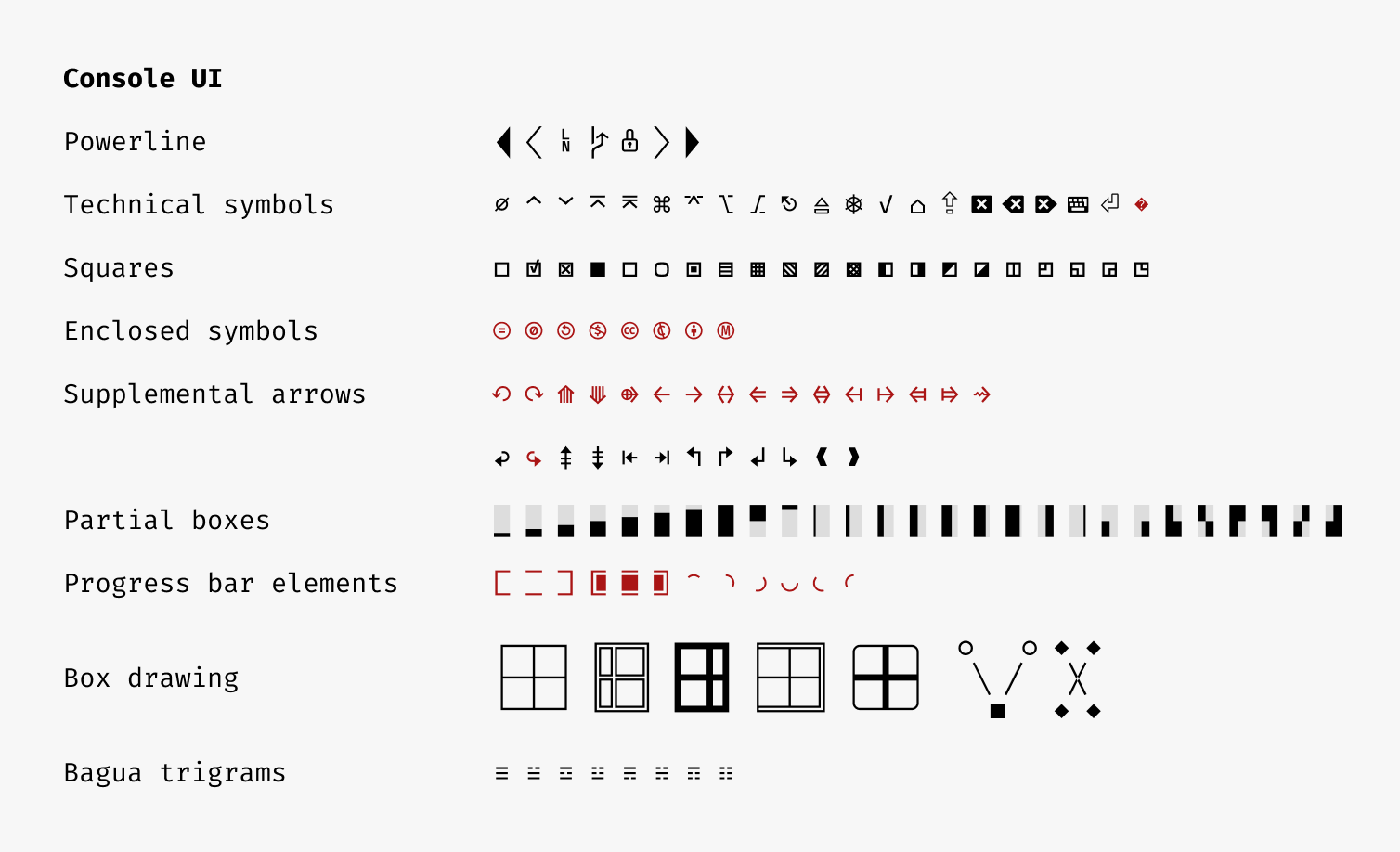 Fira Code 是第一个提供专用字形来渲染进度条的编程字体:
Fira Code 是第一个提供专用字形来渲染进度条的编程字体:
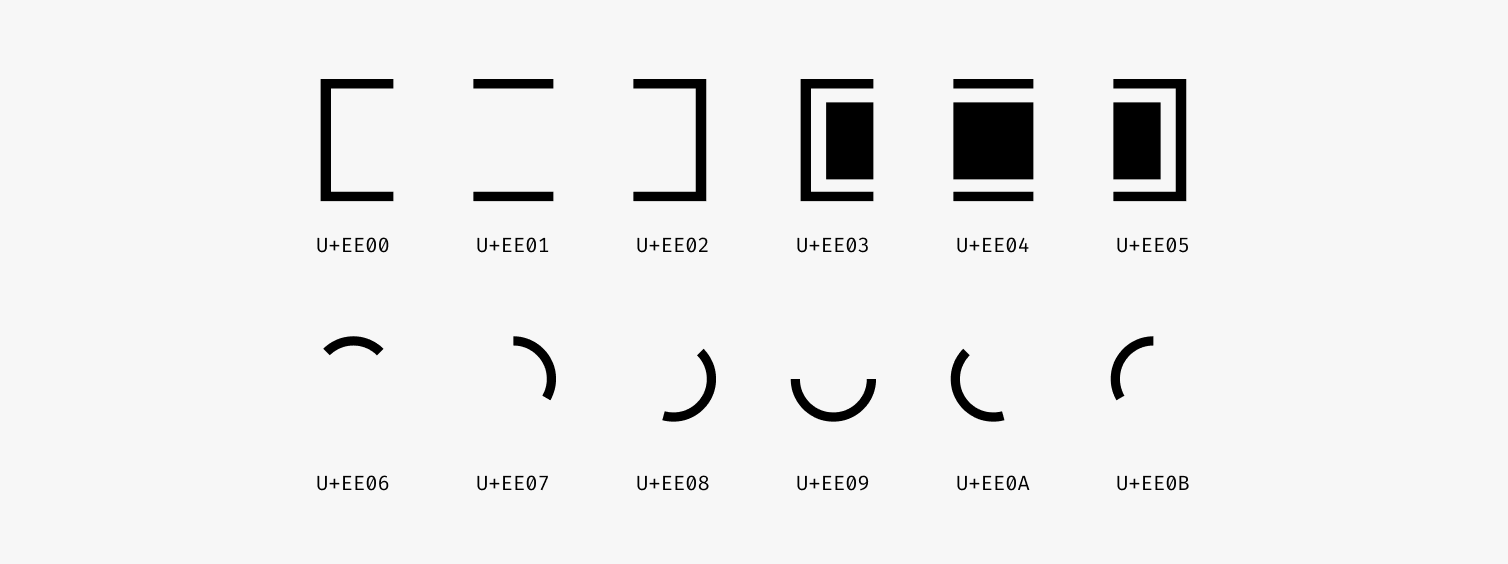 在运行中:
在运行中:
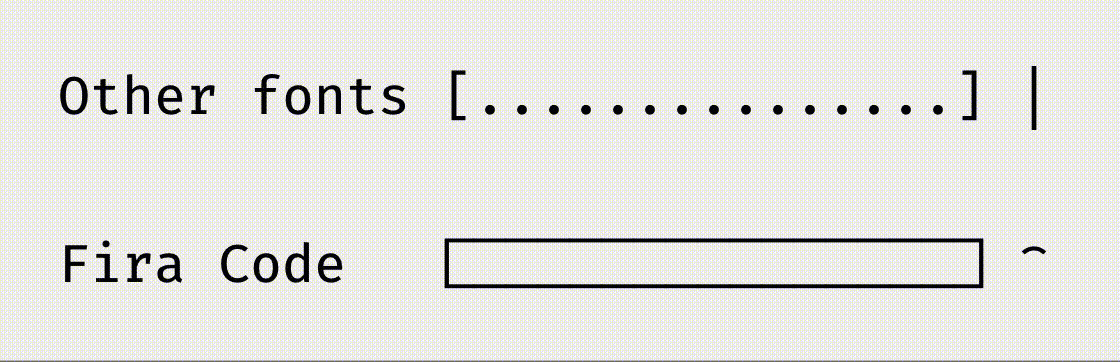 我们希望更多的编程字体能够采用这个约定并发布自己的版本。
Unicode 覆盖使 Fira Code 成为数学写作的绝佳选择:
我们希望更多的编程字体能够采用这个约定并发布自己的版本。
Unicode 覆盖使 Fira Code 成为数学写作的绝佳选择:
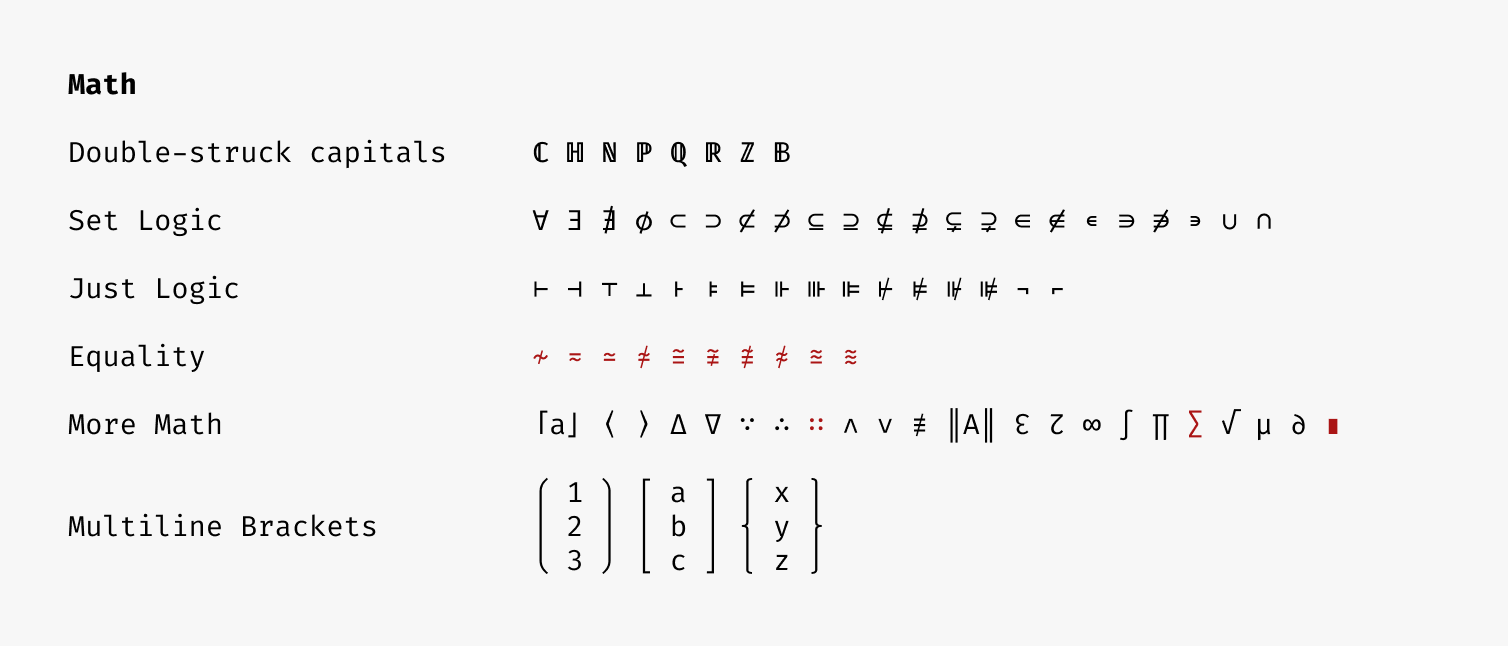 ### 它看起来怎样?
### 它看起来怎样?
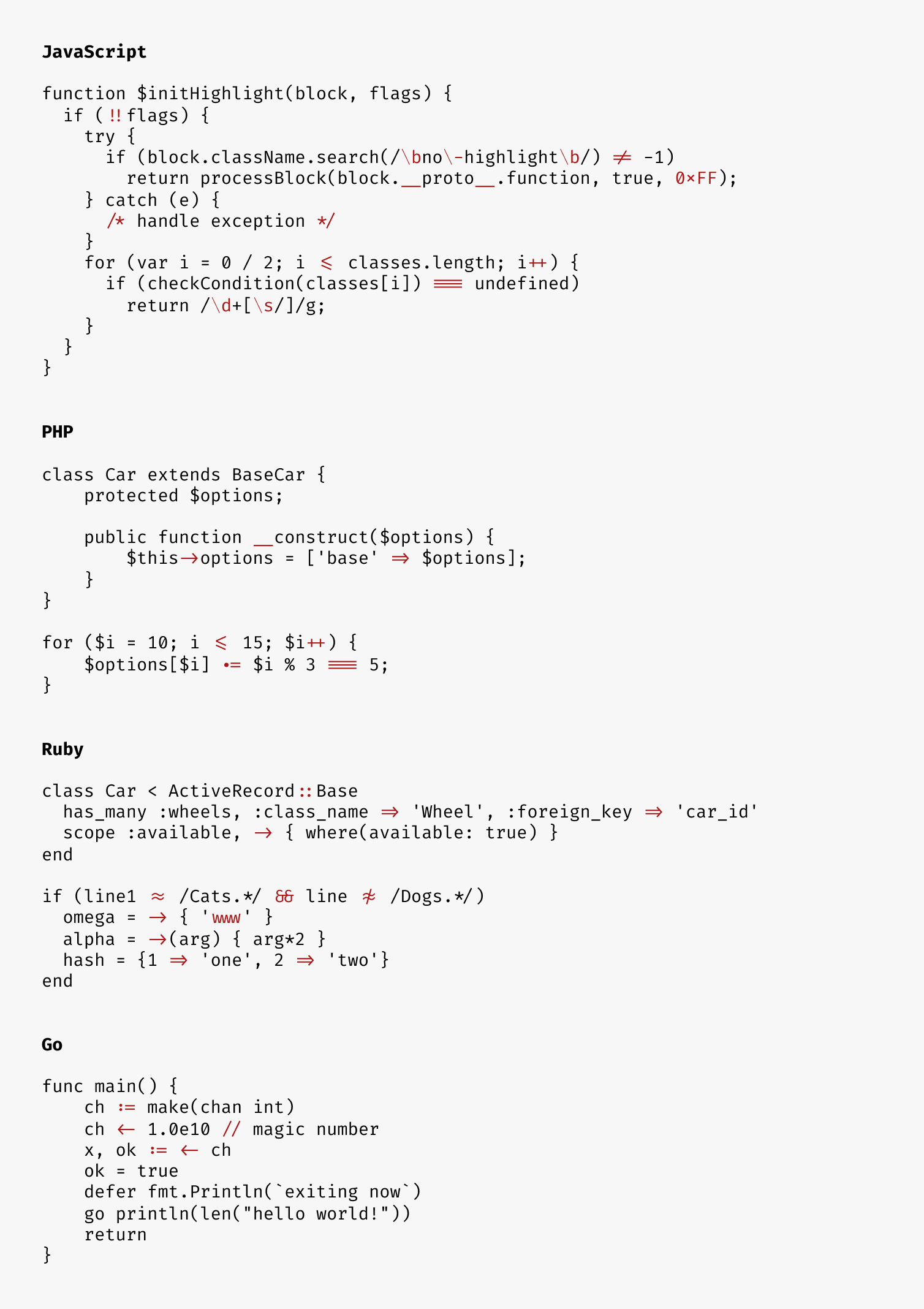
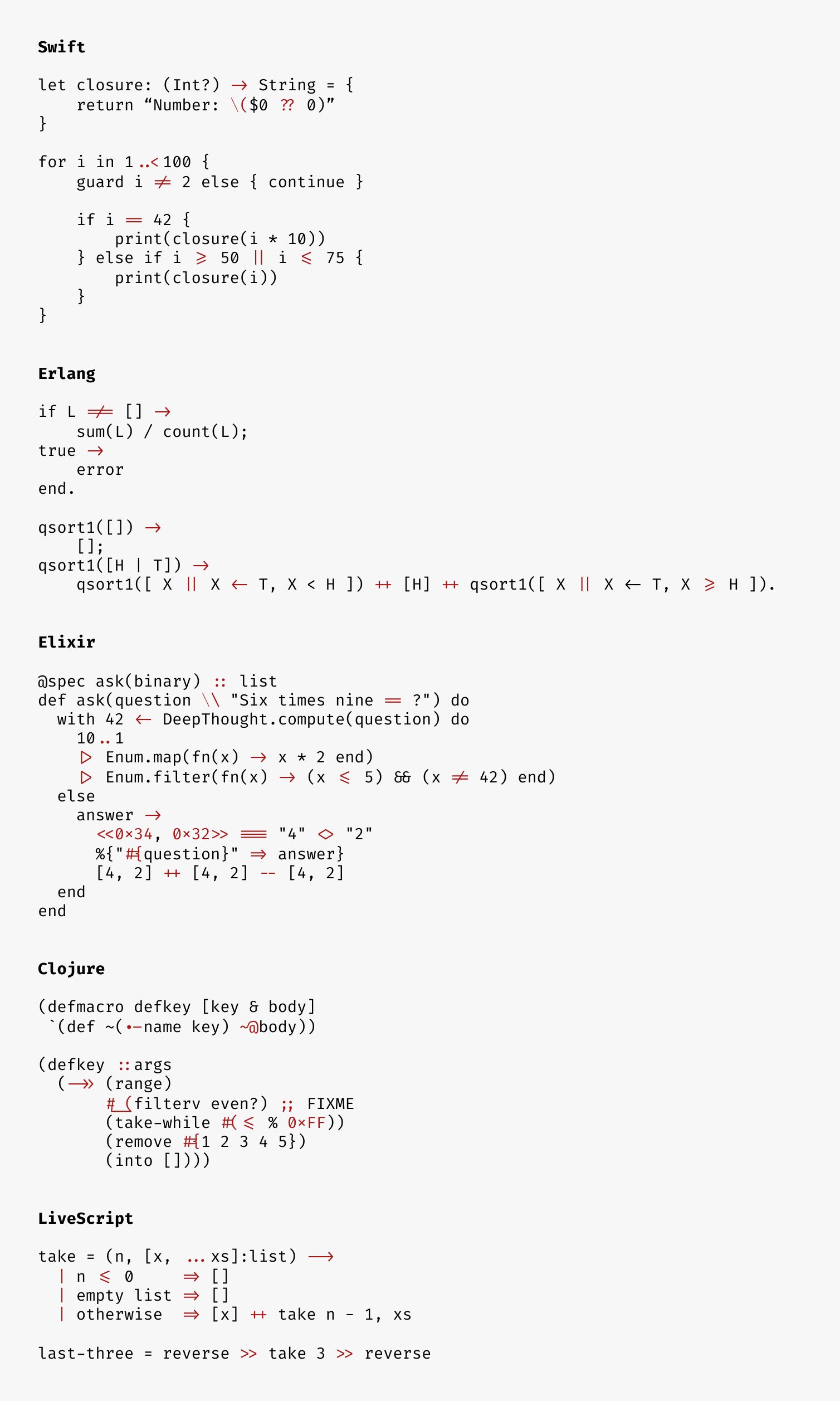 ### 编辑器兼容性列表
| 支持 | 不支持 |
|-------|----------------|
| **Abricotine** | **Arduino IDE** |
| **Android Studio** (2.3+, [说明](https://github.com/tonsky/FiraCode/wiki/IntelliJ-products-instructions)) | **Adobe Dreamweaver** |
| **Anjuta** (除非在 EOF) | **Delphi IDE** |
| **AppCode** (2016.2+, [说明](https://github.com/tonsky/FiraCode/wiki/IntelliJ-products-instructions)) | Standalone **Emacs** ([解决方法](https://github.com/tonsky/FiraCode/wiki/Emacs-instructions)) | **IDLE** |
| **Atom** 1.1 或更新版本 ([说明](https://github.com/tonsky/FiraCode/wiki/Atom-instructions)) | **KDevelop 4** |
| **BBEdit** (14.6+, [说明](https://github.com/tonsky/FiraCode/wiki/BBEdit-instructions)) | **Monkey Studio IDE** |
| **Brackets** (使用 [此插件](https://github.com/polo2ro/firacode-in-brackets)) |
| **Chocolat** | **UltraEdit** |
| **CLion** (2016.2+, [说明](https://github.com/tonsky/FiraCode/wiki/IntelliJ-products-instructions)) |
| **Cloud9** ([说明](https://github.com/tonsky/FiraCode/wiki/Cloud9-Instructions)) |
| **Coda 2** |
| **CodeLite** |
| **CodeRunner** |
| **Comma** (在 首选项 > 编辑器 > 字体 中) |
| **CotEditor** |
| **Eclipse** |
| **elementary Code** |
| **Geany** (1.37+) |
| **gEdit / Pluma** |
| **GNOME Builder** |
| **Godot** |
| **GoormIDE** ([说明](https://github.com/tonsky/FiraCode/wiki/GoormIDE-Instructions)) |
| **gVim** ([Windows](https://github.com/tonsky/FiraCode/issues/462), [GTK](https://vimhelp.org/options.txt.html#%27guiligatures%27)) |
| **IntelliJ IDEA** (2016.2+, [说明](https://github.com/tonsky/FiraCode/wiki/IntelliJ-products-instructions)) |
| **Kate, KWrite** |
| **KDevelop 5+** |
| **Komodo** |
| **Leafpad** |
| **LibreOffice** |
| **LightTable** ([说明](https://github.com/tonsky/FiraCode/wiki/LightTable-instructions)) |
| **LINQPad** |
| **MacVim** 7.4 或更新版本 ([说明](https://github.com/tonsky/FiraCode/wiki/MacVim-instructions)) |
| **Mancy** |
| **MATLAB** ([说明](https://github.com/tonsky/FiraCode/wiki/MATLAB-for-Windows-Instructions)) |
| **Meld** |
| **Mousepad** |
| **NeoVim-gtk** |
| **NetBeans** |
| **Notepad** (Windows) |
| **Notepad++** ([解决方法](https://github.com/notepad-plus-plus/notepad-plus-plus/issues/2287#issuecomment-256638098)) |
| **Notepad3** ([说明](https://github.com/rizonesoft/Notepad3/issues/361#issuecomment-365977420))|
| **Nova** |
| **PhpStorm** (2016.2+, [说明](https://github.com/tonsky/FiraCode/wiki/IntelliJ-products-instructions)) |
| **PyCharm** (2016.2+, [说明](https://github.com/tonsky/FiraCode/wiki/IntelliJ-products-instructions)) |
| **QOwnNotes** (21.16.6+) |
| **QtCreator** |
| **Rider** |
| **RStudio** ([说明](https://github.com/tonsky/FiraCode/wiki/RStudio-instructions)) |
| **RubyMine** (2016.2+, [说明](https://github.com/tonsky/FiraCode/wiki/IntelliJ-products-instructions)) |
| **Scratch** |
| **Scribus** (1.5.3+) |
| **SublimeText** (3146+) |
| **Spyder IDE** (仅适用于 Qt5) |
| **SuperCollider 3** |
| **TeXShop**|
| **TextAdept** (Linux, macOS) |
| **TextEdit** |
| **TextMate 2** |
| **VimR** ([说明](https://github.com/qvacua/vimr/wiki#ligatures)) |
| **Visual Studio** (2015+, [说明](https://github.com/tonsky/FiraCode/wiki/Visual-Studio-Instructions)) |
| **Visual Studio Code** ([说明](https://github.com/tonsky/FiraCode/wiki/VS-Code-Instructions)) |
| **WebStorm** (2016.2+, [说明](https://github.com/tonsky/FiraCode/wiki/IntelliJ-products-instructions)) |
| **Xamarin Studio/Monodevelop** |
| **Xcode** (8.0+, 否则 [使用插件](https://github.com/robertvojta/LigatureXcodePlugin)) |
| **Xi** |
| Probably work: **Smultron, Vico** | Under question: **Code::Blocks IDE** |
### 终端兼容性列表
| 支持 | 不支持 |
|-------|--------------|
| crosh ([说明](https://github.com/tonsky/FiraCode/wiki/ChromeOS-Terminal)) | Alacritty |
| Hyper (参见 [#3607](https://github.com/vercel/hyper/issues/3607)) | Cmder |
| iTerm 2 | ConEmu |
| Kitty | GNOME Terminal |
| Konsole | gtkterm ([需求](https://gitlab.gnome.org/GNOME/vte/-/issues/1661)) |
| Mintty | guake ([需求](https://gitlab.gnome.org/GNOME/vte/-/issues/1661)) |
| QTerminal | LXTerminal ([需求](https://gitlab.gnome.org/GNOME/vte/-/issues/1661)) |
| st ([补丁](https://st.suckless.org/patches/ligatures/)) | mate-terminal |
| Terminal.app | PuTTY |
| Termux | rxvt |
| Token2Shell | sakura ([需求](https://gitlab.gnome.org/GNOME/vte/-/issues/1661)) |
| Wez’s terminal | Terminator ([需求](https://gitlab.gnome.org/GNOME/vte/-/issues/1661)) |
| Windows Terminal | terminology |
| ZOC (macOS) | Windows Console |
| | xfce4-terminal ([需求](https://gitlab.gnome.org/GNOME/vte/-/issues/1661)) |
| | xterm |
| | ZOC (Windows) |
### 浏览器支持
```html
```
```css
/* CSS */
@import url(https://cdn.jsdelivr.net/npm/firacode@6.2.0/distr/fira_code.css);
```
```css
/* Specify in CSS */
code { font-family: 'Fira Code', monospace; }
@supports (font-variation-settings: normal) {
code { font-family: 'Fira Code VF', monospace; }
}
```
- IE 10+, Edge Legacy: 启用 `font-feature-settings: "calt";`
- Firefox
- Safari
- Chromium-based browsers (Chrome, Opera)
- ACE
- CodeMirror (enable with `font-variant-ligatures: contextual;`)
### 使用 Fira Code的项目
- [CodePen](https://codepen.io/)
- [Blink Shell](http://www.blink.sh/)
- [Klipse](http://app.klipse.tech/)
- [IlyaBirman.net](http://ilyabirman.net/)
- [EvilMartians.com](https://evilmartians.com/)
- [Web Maker](https://webmakerapp.com/)
- [FromScratch](https://fromscratch.rocks/)
- [PEP20.org](https://pep20.org/)
### 备选方案
带连字的免费等宽字体:
- [Hasklig](https://github.com/i-tu/Hasklig)
- [Monoid](http://larsenwork.com/monoid/)
- [Fixedsys Excelsior](https://github.com/kika/fixedsys)
- [Iosevka](https://be5invis.github.io/Iosevka/)
- [DejaVu Sans Code](https://github.com/SSNikolaevich/DejaVuSansCode)
- [Victor Mono](https://rubjo.github.io/victor-mono/)
- [Cascadia Code](https://github.com/microsoft/cascadia-code)
- [JetBrains Mono](https://github.com/JetBrains/JetBrainsMono)
带连字的付费等宽字体:
- [PragmataPro](http://www.fsd.it/fonts/pragmatapro.htm)
- [Mono Lisa](https://www.monolisa.dev/)
### 在本地构建 Fira Code
如果您想更改 FiraCode.glyphs 并自己构建 OTF / TTF / WOFF 文件,这是我在 macOS 上使用的设置:
```bash
# 安装所有编译需要的工具
./script/bootstrap_macos.sh
# 编译字体文件
./script/build.sh
# 将otf文件安装到 ~/Library/Fonts
cp distr/otf/*.otf ~/Library/Fonts
```
或者,您可以使用 Docker 构建 Fira Code:
```bash
# install dependencies in a container and build the font files
make
# package the font files from dist/ into a zip
make package
```
如果你想要*永久开启*某个特定的文体集或者字符变种,但你的编辑器有可能不允许你单独开启它们,你可以将你想要的功能作为一个用逗号分隔的列表,通过 `-f / --features` 标志来加入到编译脚本中。
### 编辑器兼容性列表
| 支持 | 不支持 |
|-------|----------------|
| **Abricotine** | **Arduino IDE** |
| **Android Studio** (2.3+, [说明](https://github.com/tonsky/FiraCode/wiki/IntelliJ-products-instructions)) | **Adobe Dreamweaver** |
| **Anjuta** (除非在 EOF) | **Delphi IDE** |
| **AppCode** (2016.2+, [说明](https://github.com/tonsky/FiraCode/wiki/IntelliJ-products-instructions)) | Standalone **Emacs** ([解决方法](https://github.com/tonsky/FiraCode/wiki/Emacs-instructions)) | **IDLE** |
| **Atom** 1.1 或更新版本 ([说明](https://github.com/tonsky/FiraCode/wiki/Atom-instructions)) | **KDevelop 4** |
| **BBEdit** (14.6+, [说明](https://github.com/tonsky/FiraCode/wiki/BBEdit-instructions)) | **Monkey Studio IDE** |
| **Brackets** (使用 [此插件](https://github.com/polo2ro/firacode-in-brackets)) |
| **Chocolat** | **UltraEdit** |
| **CLion** (2016.2+, [说明](https://github.com/tonsky/FiraCode/wiki/IntelliJ-products-instructions)) |
| **Cloud9** ([说明](https://github.com/tonsky/FiraCode/wiki/Cloud9-Instructions)) |
| **Coda 2** |
| **CodeLite** |
| **CodeRunner** |
| **Comma** (在 首选项 > 编辑器 > 字体 中) |
| **CotEditor** |
| **Eclipse** |
| **elementary Code** |
| **Geany** (1.37+) |
| **gEdit / Pluma** |
| **GNOME Builder** |
| **Godot** |
| **GoormIDE** ([说明](https://github.com/tonsky/FiraCode/wiki/GoormIDE-Instructions)) |
| **gVim** ([Windows](https://github.com/tonsky/FiraCode/issues/462), [GTK](https://vimhelp.org/options.txt.html#%27guiligatures%27)) |
| **IntelliJ IDEA** (2016.2+, [说明](https://github.com/tonsky/FiraCode/wiki/IntelliJ-products-instructions)) |
| **Kate, KWrite** |
| **KDevelop 5+** |
| **Komodo** |
| **Leafpad** |
| **LibreOffice** |
| **LightTable** ([说明](https://github.com/tonsky/FiraCode/wiki/LightTable-instructions)) |
| **LINQPad** |
| **MacVim** 7.4 或更新版本 ([说明](https://github.com/tonsky/FiraCode/wiki/MacVim-instructions)) |
| **Mancy** |
| **MATLAB** ([说明](https://github.com/tonsky/FiraCode/wiki/MATLAB-for-Windows-Instructions)) |
| **Meld** |
| **Mousepad** |
| **NeoVim-gtk** |
| **NetBeans** |
| **Notepad** (Windows) |
| **Notepad++** ([解决方法](https://github.com/notepad-plus-plus/notepad-plus-plus/issues/2287#issuecomment-256638098)) |
| **Notepad3** ([说明](https://github.com/rizonesoft/Notepad3/issues/361#issuecomment-365977420))|
| **Nova** |
| **PhpStorm** (2016.2+, [说明](https://github.com/tonsky/FiraCode/wiki/IntelliJ-products-instructions)) |
| **PyCharm** (2016.2+, [说明](https://github.com/tonsky/FiraCode/wiki/IntelliJ-products-instructions)) |
| **QOwnNotes** (21.16.6+) |
| **QtCreator** |
| **Rider** |
| **RStudio** ([说明](https://github.com/tonsky/FiraCode/wiki/RStudio-instructions)) |
| **RubyMine** (2016.2+, [说明](https://github.com/tonsky/FiraCode/wiki/IntelliJ-products-instructions)) |
| **Scratch** |
| **Scribus** (1.5.3+) |
| **SublimeText** (3146+) |
| **Spyder IDE** (仅适用于 Qt5) |
| **SuperCollider 3** |
| **TeXShop**|
| **TextAdept** (Linux, macOS) |
| **TextEdit** |
| **TextMate 2** |
| **VimR** ([说明](https://github.com/qvacua/vimr/wiki#ligatures)) |
| **Visual Studio** (2015+, [说明](https://github.com/tonsky/FiraCode/wiki/Visual-Studio-Instructions)) |
| **Visual Studio Code** ([说明](https://github.com/tonsky/FiraCode/wiki/VS-Code-Instructions)) |
| **WebStorm** (2016.2+, [说明](https://github.com/tonsky/FiraCode/wiki/IntelliJ-products-instructions)) |
| **Xamarin Studio/Monodevelop** |
| **Xcode** (8.0+, 否则 [使用插件](https://github.com/robertvojta/LigatureXcodePlugin)) |
| **Xi** |
| Probably work: **Smultron, Vico** | Under question: **Code::Blocks IDE** |
### 终端兼容性列表
| 支持 | 不支持 |
|-------|--------------|
| crosh ([说明](https://github.com/tonsky/FiraCode/wiki/ChromeOS-Terminal)) | Alacritty |
| Hyper (参见 [#3607](https://github.com/vercel/hyper/issues/3607)) | Cmder |
| iTerm 2 | ConEmu |
| Kitty | GNOME Terminal |
| Konsole | gtkterm ([需求](https://gitlab.gnome.org/GNOME/vte/-/issues/1661)) |
| Mintty | guake ([需求](https://gitlab.gnome.org/GNOME/vte/-/issues/1661)) |
| QTerminal | LXTerminal ([需求](https://gitlab.gnome.org/GNOME/vte/-/issues/1661)) |
| st ([补丁](https://st.suckless.org/patches/ligatures/)) | mate-terminal |
| Terminal.app | PuTTY |
| Termux | rxvt |
| Token2Shell | sakura ([需求](https://gitlab.gnome.org/GNOME/vte/-/issues/1661)) |
| Wez’s terminal | Terminator ([需求](https://gitlab.gnome.org/GNOME/vte/-/issues/1661)) |
| Windows Terminal | terminology |
| ZOC (macOS) | Windows Console |
| | xfce4-terminal ([需求](https://gitlab.gnome.org/GNOME/vte/-/issues/1661)) |
| | xterm |
| | ZOC (Windows) |
### 浏览器支持
```html
```
```css
/* CSS */
@import url(https://cdn.jsdelivr.net/npm/firacode@6.2.0/distr/fira_code.css);
```
```css
/* Specify in CSS */
code { font-family: 'Fira Code', monospace; }
@supports (font-variation-settings: normal) {
code { font-family: 'Fira Code VF', monospace; }
}
```
- IE 10+, Edge Legacy: 启用 `font-feature-settings: "calt";`
- Firefox
- Safari
- Chromium-based browsers (Chrome, Opera)
- ACE
- CodeMirror (enable with `font-variant-ligatures: contextual;`)
### 使用 Fira Code的项目
- [CodePen](https://codepen.io/)
- [Blink Shell](http://www.blink.sh/)
- [Klipse](http://app.klipse.tech/)
- [IlyaBirman.net](http://ilyabirman.net/)
- [EvilMartians.com](https://evilmartians.com/)
- [Web Maker](https://webmakerapp.com/)
- [FromScratch](https://fromscratch.rocks/)
- [PEP20.org](https://pep20.org/)
### 备选方案
带连字的免费等宽字体:
- [Hasklig](https://github.com/i-tu/Hasklig)
- [Monoid](http://larsenwork.com/monoid/)
- [Fixedsys Excelsior](https://github.com/kika/fixedsys)
- [Iosevka](https://be5invis.github.io/Iosevka/)
- [DejaVu Sans Code](https://github.com/SSNikolaevich/DejaVuSansCode)
- [Victor Mono](https://rubjo.github.io/victor-mono/)
- [Cascadia Code](https://github.com/microsoft/cascadia-code)
- [JetBrains Mono](https://github.com/JetBrains/JetBrainsMono)
带连字的付费等宽字体:
- [PragmataPro](http://www.fsd.it/fonts/pragmatapro.htm)
- [Mono Lisa](https://www.monolisa.dev/)
### 在本地构建 Fira Code
如果您想更改 FiraCode.glyphs 并自己构建 OTF / TTF / WOFF 文件,这是我在 macOS 上使用的设置:
```bash
# 安装所有编译需要的工具
./script/bootstrap_macos.sh
# 编译字体文件
./script/build.sh
# 将otf文件安装到 ~/Library/Fonts
cp distr/otf/*.otf ~/Library/Fonts
```
或者,您可以使用 Docker 构建 Fira Code:
```bash
# install dependencies in a container and build the font files
make
# package the font files from dist/ into a zip
make package
```
如果你想要*永久开启*某个特定的文体集或者字符变种,但你的编辑器有可能不允许你单独开启它们,你可以将你想要的功能作为一个用逗号分隔的列表,通过 `-f / --features` 标志来加入到编译脚本中。